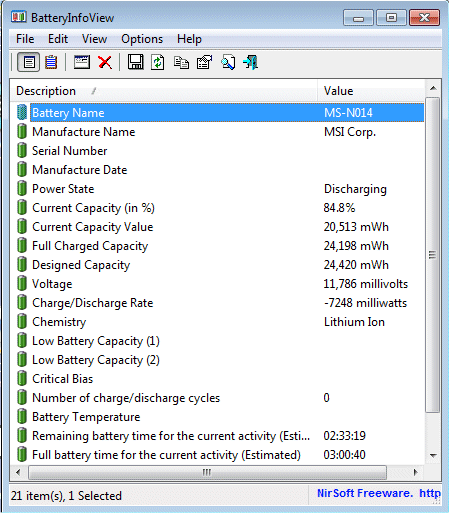Displayed battery information includes the battery name, manufacture name, serial number, manufacture date, power state (charging/discharging), current battery capacity, full charged capacity, voltage, charge/discharge rate, and more…
Download at
BatteryInfoView – View battery information on laptops / netbooks
Original heads-up via
http://www.raymond.cc/blog/archives/2011/09/06/view-laptop-or-netbook-battery-information-with-batteryinfoview/