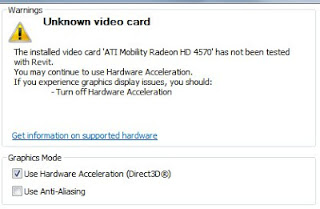RFO Co-founder iru69 recently (14 October) updated his very detailed post on video cards and Revit at:
Revit Hardware : Video Graphic Cards
I recommend that you read this prior to investing in a new graphics card for use with Revit.
The post even includes an FAQ section – here is a little sample:
“Autodesk/my reseller/unnamed CAD expert says I should only use “Professional” (workstation/CAD) cards with Revit. But then I read here that lots of people use and recommend “Gaming” cards for Revit. Who is right?”
Despite what you may have been told, consumer (gaming) video cards can work just as well with Revit as professional video cards.
“Someone told me that SLI or CrossFire will double the speed!”
SLI and CrossFire are great for the latest video games, but it’s of no use at all for Revit. At least it’s never been demonstrated. If you want to give it a try, be my guest. 😉
Don’t forget about Autodesk’s recommended hardware list page:
http://usa.autodesk.com/adsk/servlet/syscert?id=18844534&siteID=123112