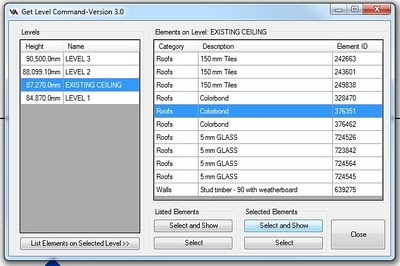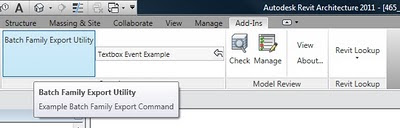A while ago I posted about the GetLevel addon by Steve Faust. However, I haven’t posted about it since 2011 came out – so here we go…
Imagine you have just picked up a RVT project and it has 20 levels in it – and you have no idea which elements are associated to which particular level. Its a bit of a nightmare, but there is a tool that can help – its called GetLevel.
First, download GetLevel.zip for 2011. You can get it from AUGI at this post, or the Revit Forum at this post (you will have to register for one of these forums, and then login).
Direct Link AUGI
Direct Link Revit Forum
Once you have downloaded it:
- Unzip the file.
- Copy the two files to:
o For Windows XP –
C:Documents and SettingsAll UsersApplication DataAutodeskRevitAddins2011
o For Vista/Windows 7 –
C:ProgramDataAutodeskREVITAddins2011 - Restart Revit.
To test and use the addin:
- Open a project.
- Add-ins tab on the Ribbon…
- Click External Tools
- Click Get Level
- Select a Level on the left.
- Click List Elements on Selected Level >>
- Select an element that you want to find or modify on the right
- Click Select and Show
Thanks again Steve for this cool add-in! http://www.revolutiondesign.biz/Home.htm