Here are some ideas:
- Use a Filter with a Drafting Pattern and match the Hatch Scale to the View Scale. Link: Model pattern not visible on ramps in plan views?
- Use Floors with slope arrows instead (to simulate a Ramp)
- Make a 4 point Adaptive Component that has a surface with a slight vertical offset, and place it on “top” of the Ramp surface. Apply your Model Pattern to this “skin”.
- Orient a 3D view to Plan, Lock it and annotate (instead of using a Floor Plan)
All of these have problems that make them less than desirable. But hey, maybe one of them will get you out of trouble on your current project…


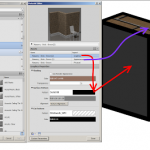

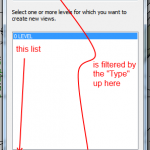

I dont see any downside at all to Floors with slope arrows or Shape Edited Floors. Since they came out, ive actually stopped teaching the Ramp Tool.
EDIT: Railings dont host automatically, so i guess that counts as a downside. But since i have people build railings out of individual "layers" with the rail tool, i consider it not an issue.
I agree that Ramps are weak compared to Floors, aside from the Railing issue. I prefer them about 95% of the time. However, we do lots of Ramps that need to have set gradients and run lengths (ie run 9m at 1 in 14 then landing), and they need handrails both sides. For this scenario, I think there might be more work going the Floor route.
Unfortunately, Ramps seems to be a forgotten department in the Factory. Same issues carried over and over, version after version, without getting fixed or improved.
Agreed Alfredo. No materials in plan view, no cross slope, can't tag(easily) in a plan view…