After reading The Revit Clinic post about Plan Regions Wall Cleanups, I was reminded of a similar problem I had with Plan Regions and Wall Hatching. I had a problem where the hatching would disappear from a particular wall. I had figured out that it was related to the Plan Regions, because if I deleted the Regions, the hatching would show.
The fix posted by Ryan Duell today actually fixed my problem as well. After I set each Plan Region’s Cut Plane to match the host view Cut Plane – the hatching showed correctly! Before and after images are below.
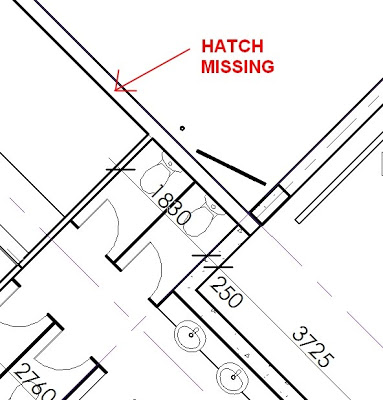
Adjusted Plan Region Cut Plane to match host view Cut Plane:

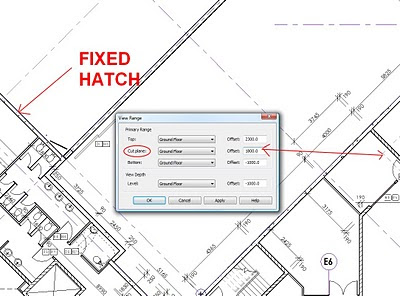

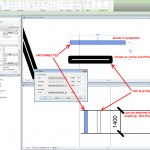
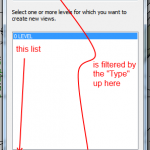

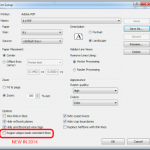
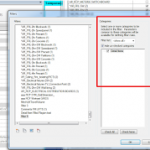
So what is the purpose of the plan region if you match host view Cut Plane??
As stated in Ryan's post:
"Once all Cut Plane values match, this resets the cut plane boundary of the view which the plan regions and entire view utilize."
Then you can change back to the desired cut plane.
i'm having this problem where the wall hatch does not show inside the plan region. i changed the cut plane to match the floor view and then changed back but still no hatch
You could try deleting all plan regions (temporarily) from the view and then see if the hatch shows.
Also check your Phase Filter?
Change the detail level to Fine.