Have you ever wondered how to increase the image resolution exported by Navisworks during a Clash Report?
You can set this in the Registry, look in bottom left corner of image for the location of this key:
Also note, Navisworks 2016 is 13.0 in the Registry.
More Navis tips:
What Revit Wants: Thirteen Navisworks Tips to Boost your Productivity for 2014
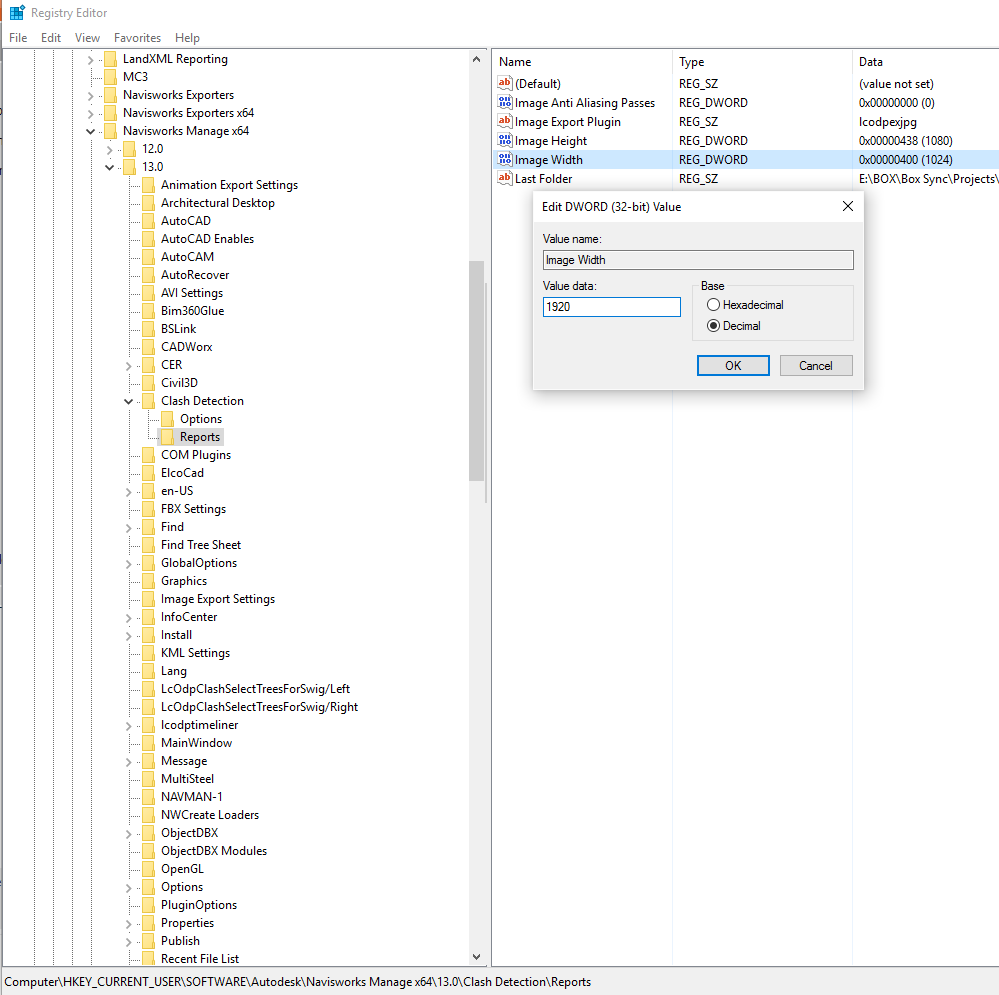
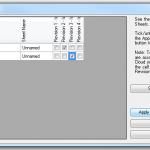
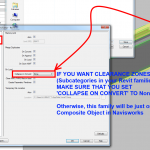
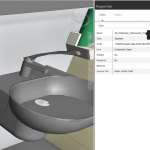
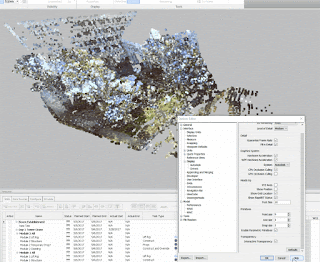


Similar information found on Autodesk site here https://knowledge.autodesk.com/support/navisworks-products/troubleshooting/caas/sfdcarticles/sfdcarticles/How-to-control-the-size-of-the-images-from-a-Clash-Report-in-Navisworks.html