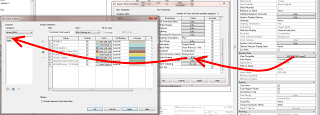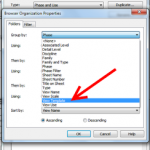I have run into an issue when using a Key Schedule, Area Plan and View Template. My Area Plan uses a Color Fill Scheme which uses a Key Schedule as its basis for the different colors of shading. If I change an entry in the Key Schedule, it seems to ‘break’ the Color Scheme on the Area Plan.
To correct this issue:
- Un-apply the View Template (set view to
- Open the View Template Properties
- Open the Color Scheme dialog for the affected View Template
- Set the Schemes to (none), then
- Reapply the original Color Scheme by clicking its name.
- Press OK a few times
The Color shading for the scheme should now re-appear.