EDIT For some reason the original video is not working. It was also referenced on Wikihelp here, and that embedded version is broken too. I tried to contact Youtube user cwm9 but did not get a reply. I have re-uploaded to here:
http://www.youtube.com/watch?v=RuYely7lu-0&feature=youtu.be
Wow 🙂
Broken version, was at: http://www.youtube.com/watch?feature=player_embedded&v=mVHgJFrBvC0
From the narrator (?):
“Uploaded by cwm9 on Dec 3, 2011
The coordinate system or Revit has been rehashed many times on blogs and posts, but has been clear as mud for me, and I suspect a lot of other people. So I took the time to really figure out it, and here’s a 30 minute explanation of how Revit’s coordinate systems work, interrelate,
how true north works, and how to put multiple copies of a building on a site.”



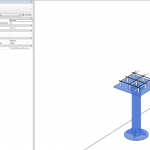
Thanks Luke for pointing out this Great Video…
Credit to this post for the heads-up:
Detailed Instructions: Revit Coordinate System(s) | Form Follows Performance
If the survey point reads 0 for N/S, E/W & Elev, then when a Revit file is exported using shared coordinates for autocad or civil 3d, the survey point would be interpreted as the 0,0 coordinate in Autocad or Civil 3d. This means the building will not be in the right location for civil 3d, which use real world coordinates. A survey point needs to read the physically correct location values, so it is probably better to use "specify coordinates at point" at an agreed point, then move the unclipped survey point to that location. I would clipped it back… Read more »
the video has been taken down. anyone know where this content is still available.
It has been re-uploaded – see post.
the video is unavailable!!!