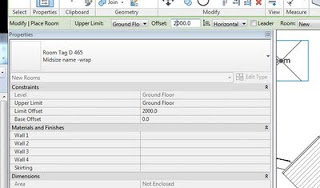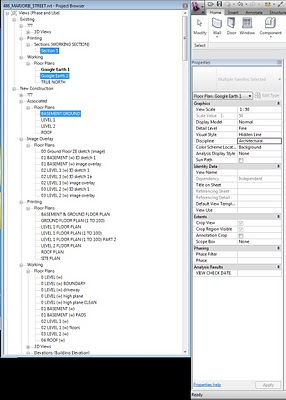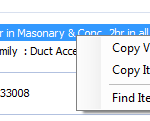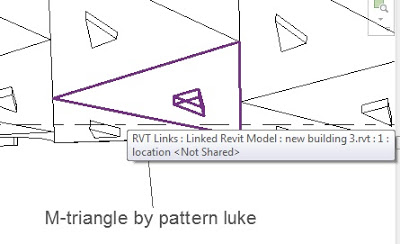Over the next few weeks, you are going to be flooded with information about the new versions of Revit. Rather than posting extremely detailed and exhaust-ive (-ing) blog posts, I thought I would give you some very concise information about some New Features in Revit 2011. Starting with:
The Persistent Properties Palette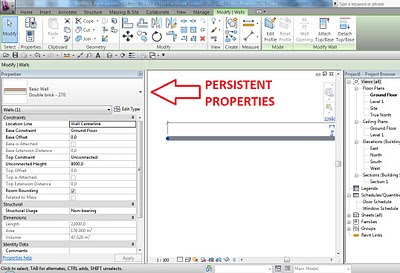
Finally we can now choose to show a Persistent Properties Palette! Some features of this item:
- When nothing is selected, this Palette shows the Properties of the current view, which allows for quick and easy editing of View related items (View Range etc)
- When you choose to insert a component (Door, Window etc), you use this palette to ‘choose’ which family and type you wish to insert.
- When you select an item, the properties for that item are displayed and can be modified.
- If there is a thumbnail version of an item available, this palette will display the thumbnail.
Stay tuned for more Revit 2011 Secrets, and bring on April 8th!