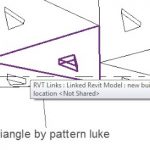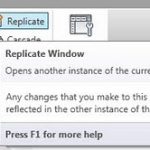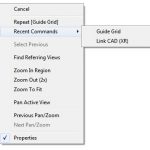You may have seen the long list of fixes already available for Revit 2011. Perhaps the first release will be stable, perhaps it won’t, but many of you might like to consider running Revit 2011 in a virtual environment (at least to start with).
I wanted to play around with Revit MEP and Revit Structure, so I :
- Set up a virtual PC,
- Installed Windows 7 64-bit, and then
- Installed the Revit software.
This is a stable and safe way to test Revit in a ‘sandbox’ type environment – where really bad things shouldn’t happen. There are some minor issues – it can be difficult to get 3D Hardware acceleration working in a virtual environment. But for testing purposes, its great.
The virtualisation software that I used was VirtualBox, as this allows for 64-bit guest operating systems.
If you don’t have a copy of Windows 7 64-bit handy, you can download the media from the internet. You can also reset the activation period to allow for 120 days use.
Please note that you will need some decent hardware to virtualise Revit in a 64-bit environment 🙂