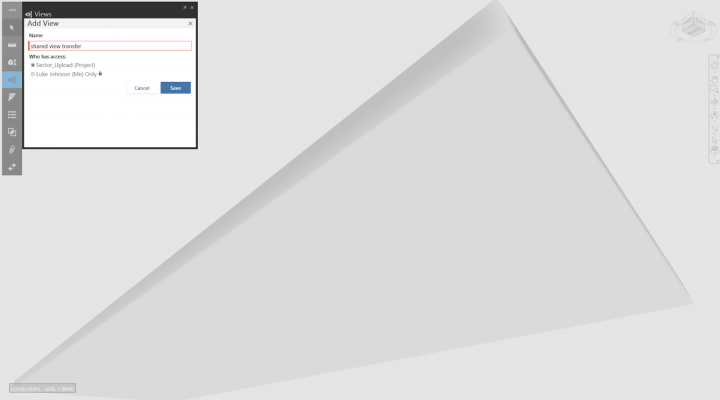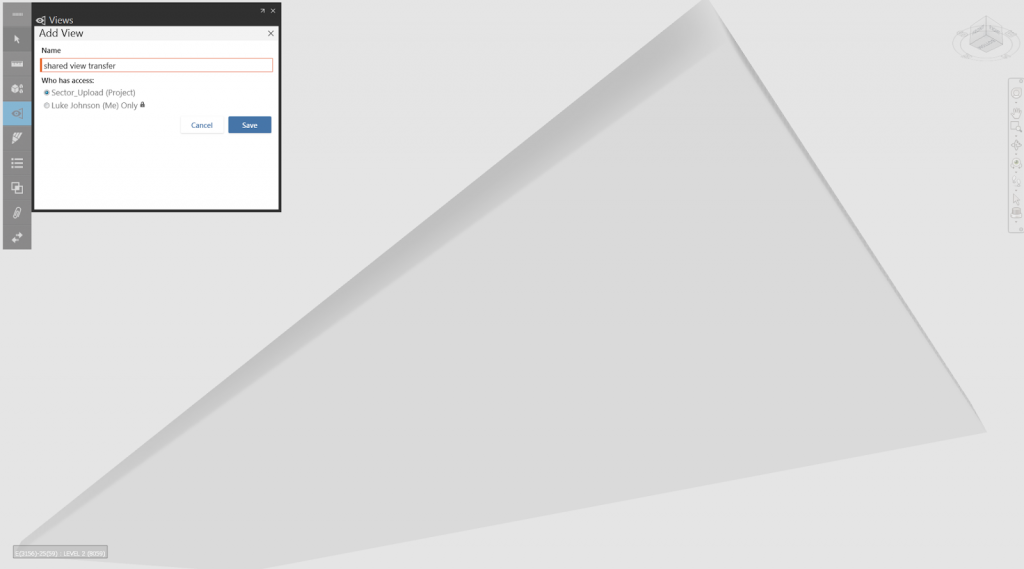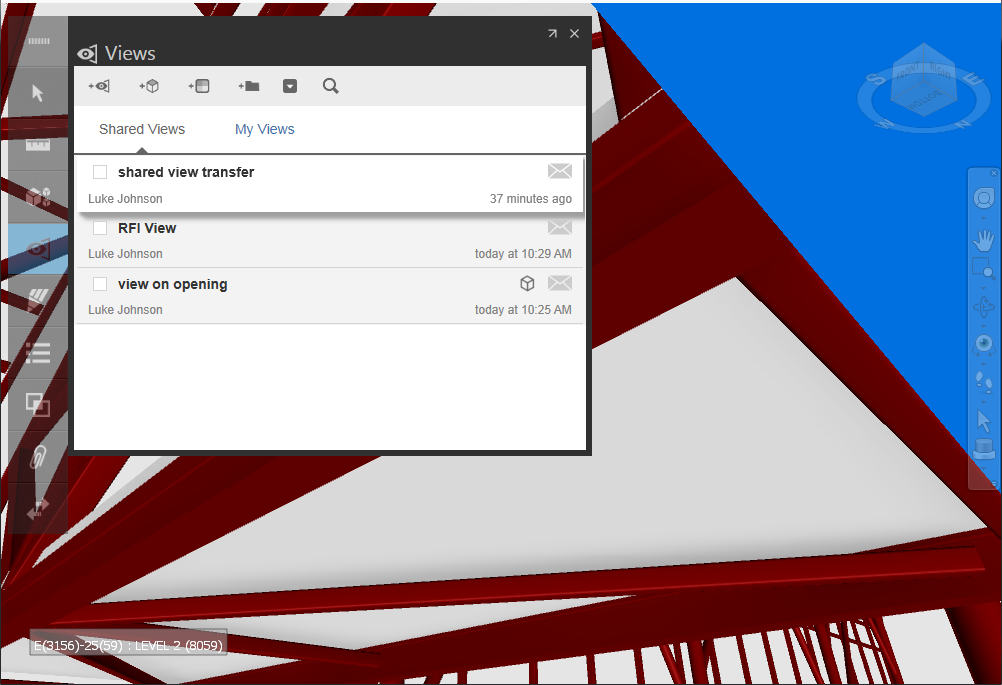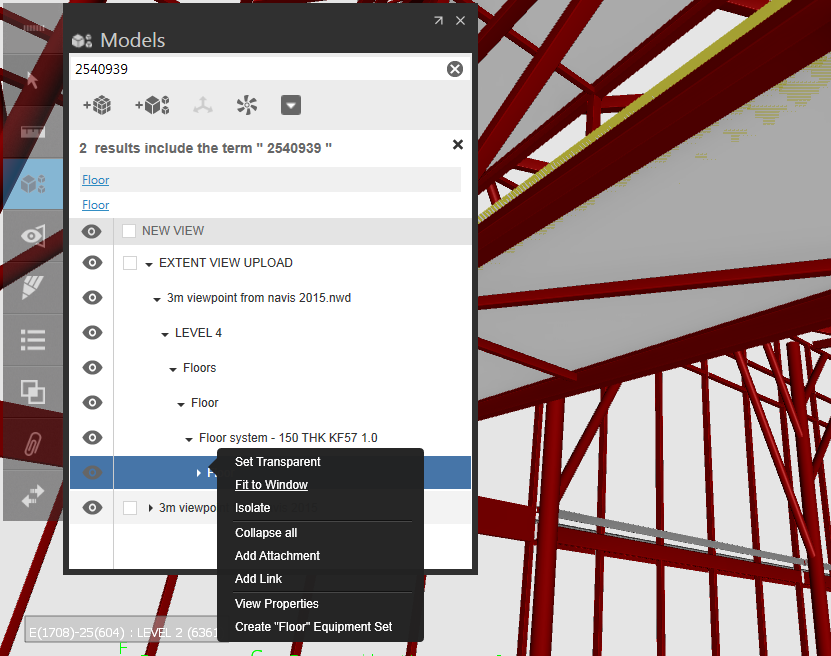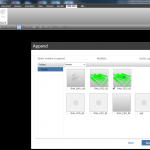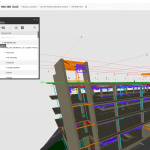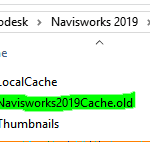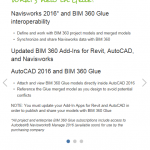I’ll be the first to admit that this is a bit clunky, but it does work:
- Go to the Navisworks viewpoint you want, and isolate a single element (hide everything else) that approximates the view extent
- Click nearest ViewCube corner that approximates the viewpoint you were just using
- Deselect everything and press Page Down to zoom extents
- Export to DWF and re-append
- Delete everything but this new DWF (with a single item in it)
- Glue this using the addin for Navisworks
- After Gluing, open this model, click the same ViewCube corner as in step 2, and immediately save the view as a shared view.
- Make a new Merged Model with this “view” model
- You now can view that viewpoint from Navisworks in your Merged BIM 360 Glue model
Another option using Element ID, may suit your workflow better:
- Copy Element ID from Navisworks
- Paste the ID into BIM 360 Glue in the Model Search box
- Right-click and Fit to Window
- Save the View
I am moved to join ADN and get into the Glue API, more on that later…