No doubt you issue many PDF files to consultants, Clients, Builders and the like. Why not add a URL link to your titleblock, so that anyone receiving your PDF files can jump directly to your webpage?
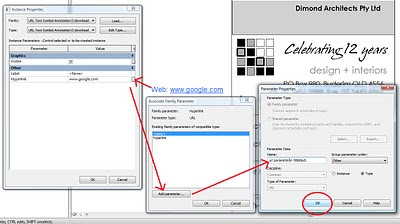
What Revit Wants + Black Grid AI
AI Empowered Project Management
No doubt you issue many PDF files to consultants, Clients, Builders and the like. Why not add a URL link to your titleblock, so that anyone receiving your PDF files can jump directly to your webpage?
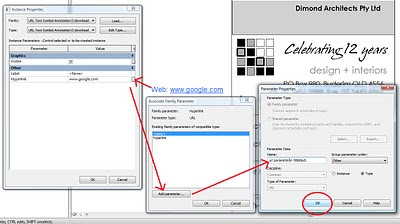
Okay, we are not all in love with Revit – it can even be frustrating at times.
But check out this link:
http://blog.lpainc.com/lpa-blog/bid/20431/Why-REVIT-Works
In part, the author states “Here at LPA, we’ve begun to bring all of the various integrated sustainable design disciplines in-house, which I think directly relates to the adoption and full utilization of Revit and all its potential.”
I discussed some similar comments in my What Inspires You? post.
We here at Dimond Architects continually strive to keep pace with current and emerging technologies, and have made a significant shift from AutoCAD to Revit as our design and documentation software of choice.
The result of this shift is a better, more comprehensive and coordinated architectural package that can be delivered to the Client in a variety of interesting forms.
So, I’m thinking I would like to start getting some more followers.
I really appreciate you 3 guys (my current followers), really I do!
I found a good site at: http://www.contentrobot.com/ways-to-get-your-blog-noticed
I think the tip about making sure your blog gets pinged was great. Go to the following sites to make it happen:
http://www.technorati.com/
http://www.blo.gs/
http://www.weblogs.com/
http://www.pingomatic.com/