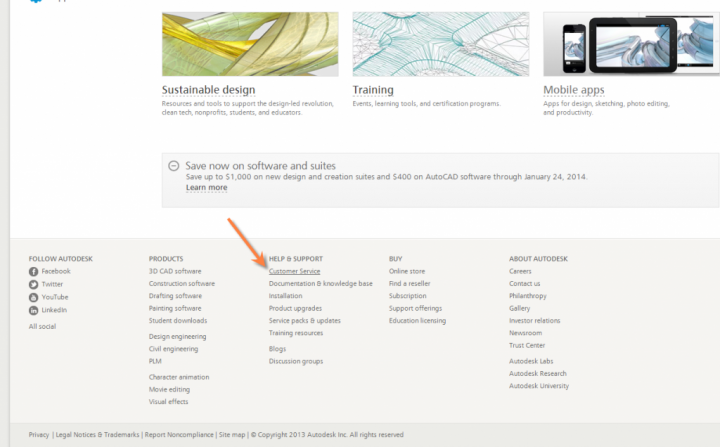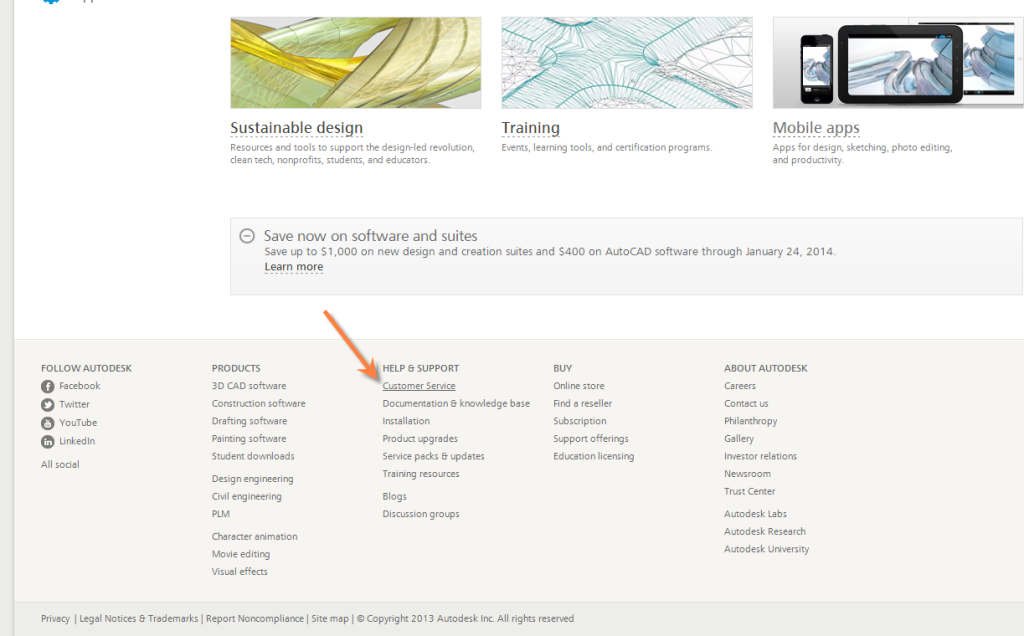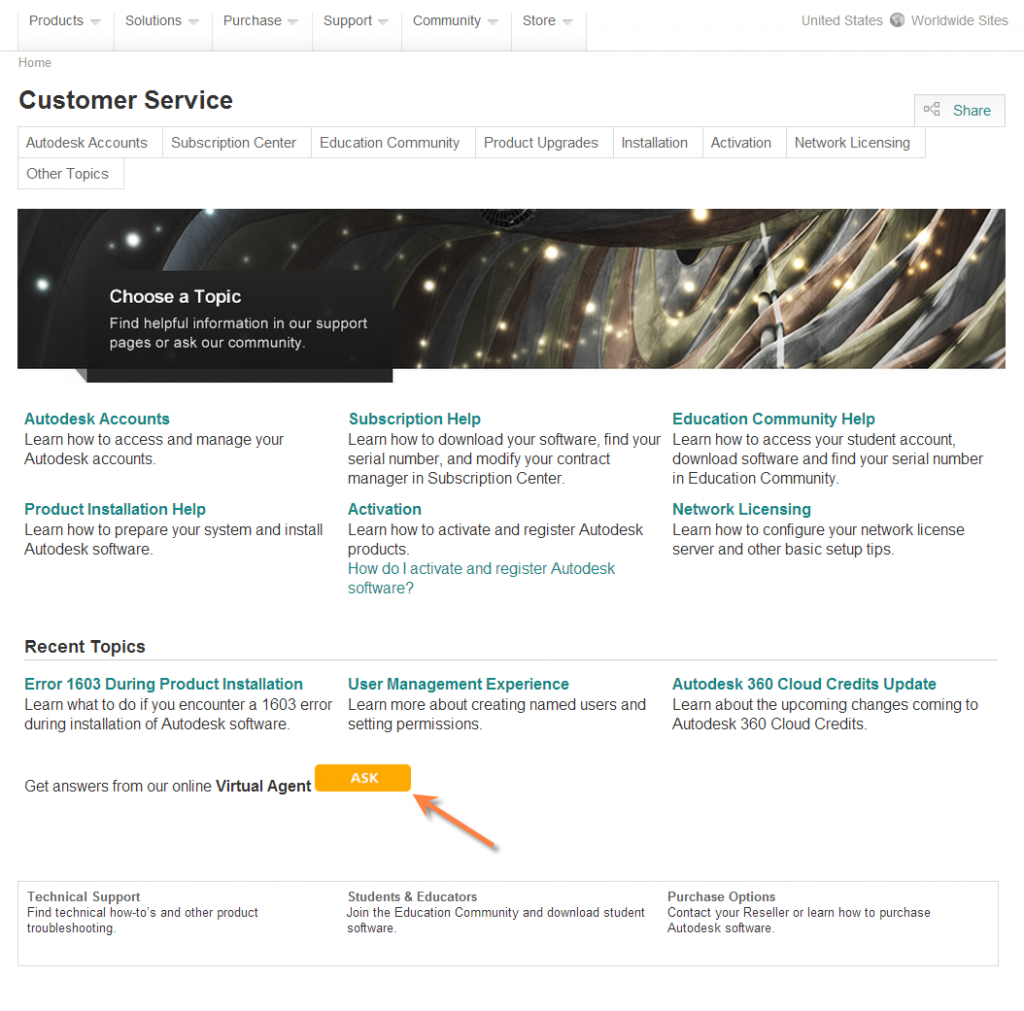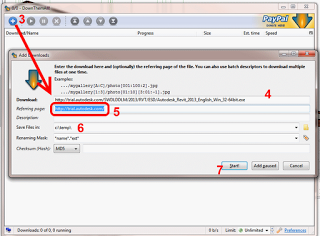These are simply direct links to be able to access the trial download for 2017 Autodesk AEC products, you will still need valid serial numbers if you wish to activate.
You will be interested to note that on first launch, this splash screen may pop up:
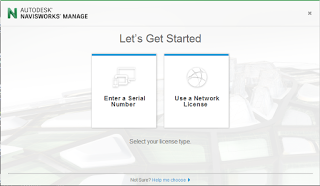
Building Design Suite Ultimate 2017
http://trial2.autodesk.com/NET17SWDLD/2017/BDSADV/DLM/BDSU_2017_Enu_Win_64bit_dlm_001_007.sfx.exe
http://trial2.autodesk.com/NET17SWDLD/2017/BDSADV/DLM/BDSU_2017_Enu_Win_64bit_dlm_002_007.sfx.exe
http://trial2.autodesk.com/NET17SWDLD/2017/BDSADV/DLM/BDSU_2017_Enu_Win_64bit_dlm_003_007.sfx.exe
http://trial2.autodesk.com/NET17SWDLD/2017/BDSADV/DLM/BDSU_2017_Enu_Win_64bit_dlm_004_007.sfx.exe
http://trial2.autodesk.com/NET17SWDLD/2017/BDSADV/DLM/BDSU_2017_Enu_Win_64bit_dlm_005_007.sfx.exe
http://trial2.autodesk.com/NET17SWDLD/2017/BDSADV/DLM/BDSU_2017_Enu_Win_64bit_dlm_006_007.sfx.exe
http://trial2.autodesk.com/NET17SWDLD/2017/BDSADV/DLM/BDSU_2017_Enu_Win_64bit_dlm_007_007.sfx.exe
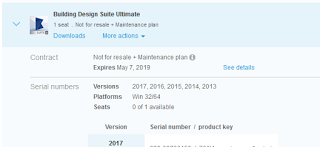
Building Design Suite Premium 2017
http://trial2.autodesk.com/NET17SWDLD/2017/BDSPRM/DLM/BDSP_2017_Enu_Win_64bit_dlm_001_006.sfx.exe
http://trial2.autodesk.com/NET17SWDLD/2017/BDSPRM/DLM/BDSP_2017_Enu_Win_64bit_dlm_002_006.sfx.exe
http://trial2.autodesk.com/NET17SWDLD/2017/BDSPRM/DLM/BDSP_2017_Enu_Win_64bit_dlm_003_006.sfx.exe
http://trial2.autodesk.com/NET17SWDLD/2017/BDSPRM/DLM/BDSP_2017_Enu_Win_64bit_dlm_004_006.sfx.exe
http://trial2.autodesk.com/NET17SWDLD/2017/BDSPRM/DLM/BDSP_2017_Enu_Win_64bit_dlm_005_006.sfx.exe
http://trial2.autodesk.com/NET17SWDLD/2017/BDSPRM/DLM/BDSP_2017_Enu_Win_64bit_dlm_006_006.sfx.exe
Navisworks Manage 2017
http://trial2.autodesk.com/NET17SWDLD/2017/NAVMAN/DLM/Autodesk_Navisworks_Manage_2017_Multilingual_Win_64bit_dlm_001_002.sfx.exe
http://trial2.autodesk.com/NET17SWDLD/2017/NAVMAN/DLM/Autodesk_Navisworks_Manage_2017_Multilingual_Win_64bit_dlm_002_002.sfx.exe
Navisworks Simulate 2017
http://trial2.autodesk.com/NET17SWDLD/2017/NAVSIM/DLM/Autodesk_Navisworks_Simulate_2017_Multilingual_Win_64bit_dlm_001_002.sfx.exe
http://trial2.autodesk.com/NET17SWDLD/2017/NAVSIM/DLM/Autodesk_Navisworks_Simulate_2017_Multilingual_Win_64bit_dlm_002_002.sfx.exe
Advance Steel 2017
http://trial2.autodesk.com/NET17SWDLD/2017/ADSTPR/DLM/ADSTPR_2017_ML_WIN_64BIT_DLM.sfx.exe
AutoCAD 2017
http://trial2.autodesk.com/NET17SWDLD/2017/ACD/DLM/AutoCAD_2017_English_Win_32bit_dlm.sfx.exe
http://trial2.autodesk.com/NET17SWDLD/2017/ACD/DLM/AutoCAD_2017_English_Win_64bit_dlm_001_002.sfx.exe
http://trial2.autodesk.com/NET17SWDLD/2017/ACD/DLM/AutoCAD_2017_English_Win_64bit_dlm_002_002.sfx.exe
AutoCAD MEP 2017
http://trial2.autodesk.com/NET17SWDLD/2017/BLDSYS/DLM/AutoCAD_MEP_2017_English_Win_32bit_dlm_001_003.sfx.exe
http://trial2.autodesk.com/NET17SWDLD/2017/BLDSYS/DLM/AutoCAD_MEP_2017_English_Win_32bit_dlm_002_003.sfx.exe
http://trial2.autodesk.com/NET17SWDLD/2017/BLDSYS/DLM/AutoCAD_MEP_2017_English_Win_32bit_dlm_003_003.sfx.exe
http://trial2.autodesk.com/NET17SWDLD/2017/BLDSYS/DLM/AutoCAD_MEP_2017_English_Win_64bit_dlm_001_003.sfx.exe
http://trial2.autodesk.com/NET17SWDLD/2017/BLDSYS/DLM/AutoCAD_MEP_2017_English_Win_64bit_dlm_002_003.sfx.exe
http://trial2.autodesk.com/NET17SWDLD/2017/BLDSYS/DLM/AutoCAD_MEP_2017_English_Win_64bit_dlm_003_003.sfx.exe
AutoCAD Design Suite Ultimate 2017
http://trial2.autodesk.com/NET17SWDLD/2017/DSADV/DLM/ADS_Ultimate_2017_English_Win_32bit_dlm_001_002.sfx.exe
http://trial2.autodesk.com/NET17SWDLD/2017/DSADV/DLM/ADS_Ultimate_2017_English_Win_32bit_dlm_002_002.sfx.exe
http://trial2.autodesk.com/NET17SWDLD/2017/DSADV/DLM/ADS_Ultimate_2017_English_Win_64bit_dlm_001_004.sfx.exe
http://trial2.autodesk.com/NET17SWDLD/2017/DSADV/DLM/ADS_Ultimate_2017_English_Win_64bit_dlm_002_004.sfx.exe
http://trial2.autodesk.com/NET17SWDLD/2017/DSADV/DLM/ADS_Ultimate_2017_English_Win_64bit_dlm_003_004.sfx.exe
http://trial2.autodesk.com/NET17SWDLD/2017/DSADV/DLM/ADS_Ultimate_2017_English_Win_64bit_dlm_004_004.sfx.exe