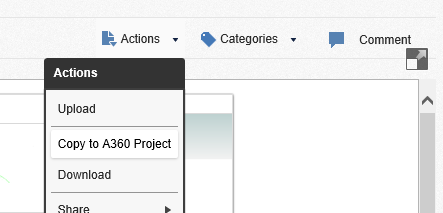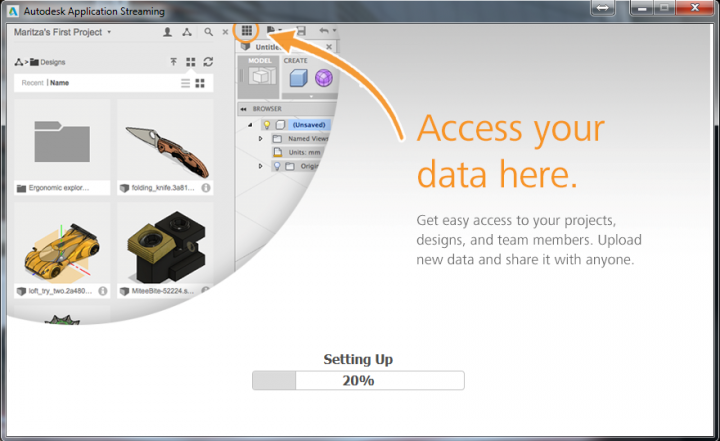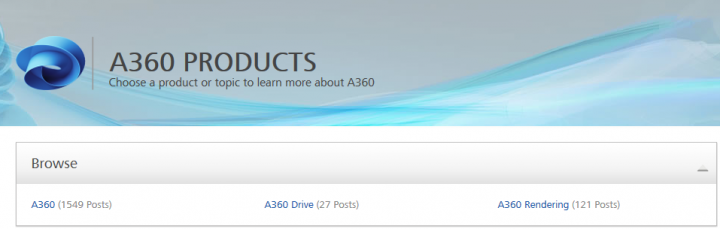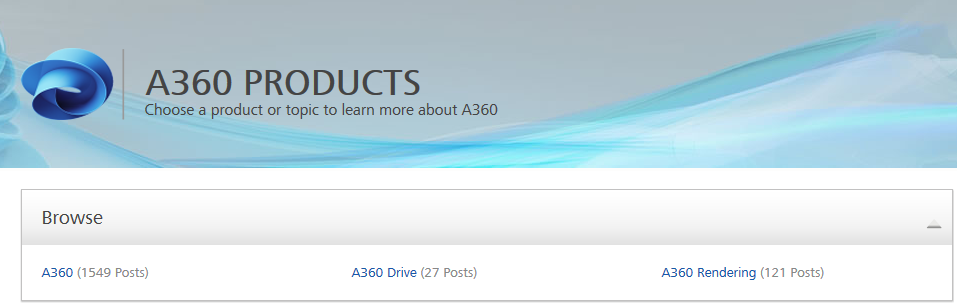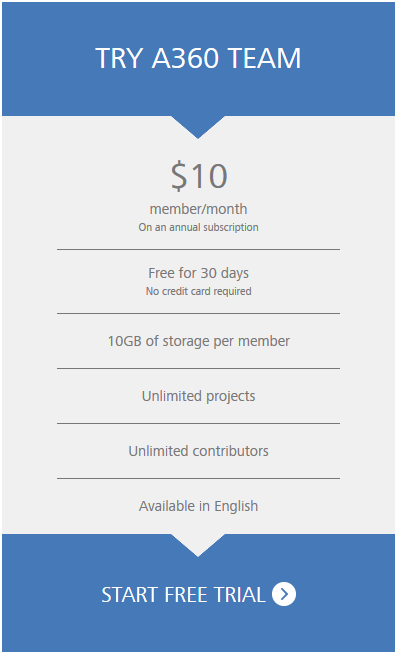A360 Drive (previously known as Autodesk 360 Sync) is a file storage tool that syncs with your Desktop and makes your files accessible on the web, you can access your files here:
https://360.autodesk.com
A360 (or A360 Team, or A360 Project) is a project and team collaboration tool, you can access it here:
http://autodesk360.com/
and your project ‘hub’ is here:
https://myhub.autodesk360.com/portal/
You can copy something from your A360 Drive to A360 by using this drop down list option:
You will then be allowed to choose an A360 project. This creates a copy, there is no real link between the A360 Drive version and A360 version of that file. Obviously, the viewing and discussion capabilities are more collaborative in A360, so you may wish to take advantage of that feature if you are an A360 subscriber.