Android x86 VM images for VMware and VirtualBox
Attach it to a Linux image in VirtualBox, my settings below:
Once installed you should be able to access the Play Store from your Windows PC and install apps into the Android VM:
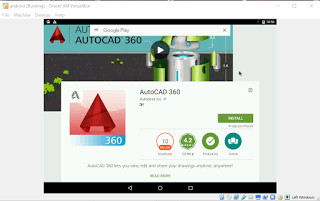
What Revit Wants + Black Grid AI
AI Empowered Project Management
Attach it to a Linux image in VirtualBox, my settings below:
Once installed you should be able to access the Play Store from your Windows PC and install apps into the Android VM:
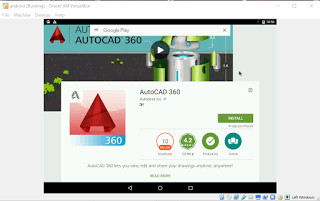
Moustafa Khalil has freely released an Android app and a Revit listener addin that essentially accomplishes a site-to-Revit connection for RFI input into Revit. Essentially, you install the Revit addin, setup the FTP connection, login on the Android app and then take some pictures of RFIs from site. You then add some comments and data to the photo submission, and this is automatically captured into Revit through the FTP site and Revit addin.
Its an interesting approach to this problem. Amazing what someone can accomplish when they think a little outside the box and connect a few different technologies. Nice work.
Download links from Moustafa:
I have uploaded the two applications Mobile and Revit on these 2 sites:
Mobile app: http://a360.co/1yZfNDb
Revit APP: http://a360.co/1vWKFhW
From:
http://androvm.org/blog/download/
More info:
http://www.cnx-software.com/2013/03/01/how-to-run-android-apps-in-linux-with-androvm/
Just use Bluestacks:
http://www.bluestacks.com/
After installing the program and performing all the requisite login / setup steps, you will essentially have an Android emulator running – you can browse and search the Google Play Store (and other Android app stores), install apps and use them in either full screen or window mode.
While on the subject of Android applications, if you want to download an APK file from the store, you may want to try APK Downloader beta. It can only be used on free, not paid, apps.
This will also allow you to create an Instagram account even if you don’t have an Iphone or Android phone…
Download at:
Run Mobile Apps on Windows PC or Mac with BlueStacks | Android App Player