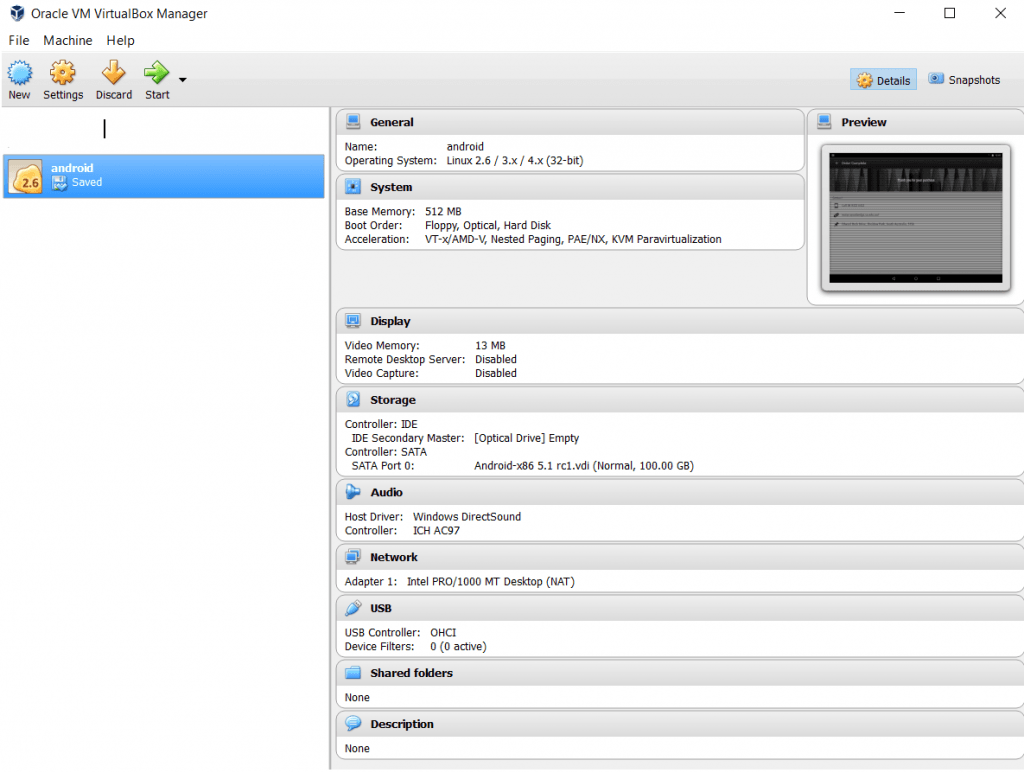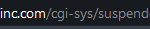Just use Bluestacks:
http://www.bluestacks.com/
After installing the program and performing all the requisite login / setup steps, you will essentially have an Android emulator running – you can browse and search the Google Play Store (and other Android app stores), install apps and use them in either full screen or window mode.
While on the subject of Android applications, if you want to download an APK file from the store, you may want to try APK Downloader beta. It can only be used on free, not paid, apps.