I can’t believe I had not come across this change until today. In Revit 2012, the Room Computation Height is no longer a Type Property of the Level – it is now an Instance Property.
Some of the impacts of this when upgrading are described in the Revitez post below:
This eliminates the need to create a kind of different level for adjusting the heights of the different calculation levels.
When your old projects, where you took the trouble to create these types of additional levels, your types still exist, but they no longer control the height and therefore not used to anything if their purpose was the control of this value.
The value is copied into the parameter of occurrence. All is well, just be careful if you need to change height calculation, there is no need to change the type as you did in the 2011 version, this will have absolutely no effect.
via
Google Translate of Revitez post

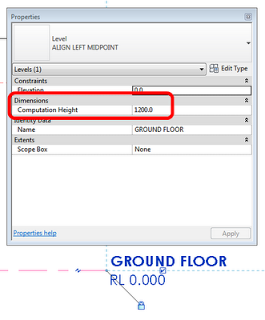

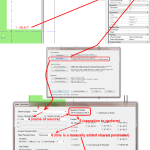


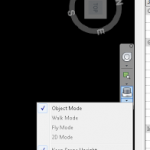
Thanks, I have multiple slab heights for a particular floor plan that is only designated by a single elevation. After a lot of frustration with not being able to change the computation height I am glad I stumbled upon your post.
Now, is there any way to show a tag which indicates two areas, one is at a certain computation height and the other one is at zero level 🙂 Is there any way ? 🙂
You could use Dynamo, convert Rooms to Element.Geometry, intersect at the plane and then push that new 'computation height' to a parameter in the Room element.