Revit 2013 is not officially supported on Windows 8 – though maybe you have been able to get it to install and run correctly? Have you tried updating Revit to the latest version? Did you have to disable Hardware Acceleration? Share your experience in the comments…
One support blog tells us of a “customer who reported that he was trying to install Revit Structure 2013 on his new computer with Windows 8 operating system and it would not open. The customer then installed update 2 and their Revit Structure opened.”
via
Revit 2013: Cannot install Revit 2013 on Windows 8 – IMAGINiT Technologies Support Blog

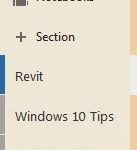

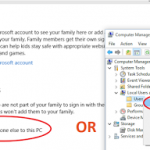
I am running Revit 2013, fully updated, on my WIndows 8 Bootcamp Install on my Mac Book Air without problems (Catch all that?)
When I installed Revit 2013, it found the updates, downloaded and installed as part of the process, so I never tried to run it without updates. I have Hardware Acceleration turned on.
I have used it for 5-6 hour stints without any problems.
We have it on two machines in the office. Revit 2012 is completely unusable. Revit 2013 REQUIRES update 2 to be usable. I would not recommend Windows 8 until all projects in the office are 2013 and beyond.
Absolutely no problems so far running Revit 2013 update 2 with HWA on. It had no issues when I was running W8 RC either (can't remember which update Revit was on then). I think that graphics hardware has alot to do with it. I'm running Nvidia Quadros. One of the reviews I've seen reporting issues was running it on a mobile gpu which can be iffy at the best of times. It is important to remember that hardware may be running on a new W8 driver and it is that which is causing issues. To my mind W8 itself isn't… Read more »
The information you shared with us is very useful and we would like to hear more from you about the same. Thanks for sharing with us.
Is it good to upgrade from your current version of Windows to latest Windows 8 and it will be difficult to adjust with all the new features.The main advantage of windows 8,is can easily find support applications that widely spread on the internet.
more information please visit Windows 8 Support on this link
This Worked for me "Make older programs run in this version of Windows" http://windows.microsoft.com/en-ie/windows-8/older-programs-compatible-version-windows
My edit family button not show when I installed revit 2012 on w8.pls can someone help me to solve this.