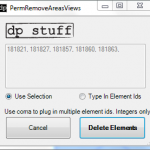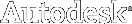I have been experiencing some Event 1030 errors, and the ‘Details’ tab in the Event Viewer shows the following:
| ErrorDescription | Logon failure: unknown user name or bad password. | following | asf |
To correct this, I have tried removing the stored usernames and passwords (on Windows Vista), using this technique:
- Type Control keymgr.dll and hit ENTER
- The Window Stored Usernames and Passwords opens, this is we’re you can edit, backup or remove them easily.
This information was found at:
http://www.techmixer.com/remove-stored-username-and-password-on-windows-vista/