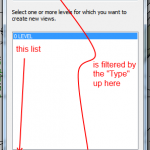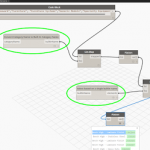1. Pick the name you want the Views and Level to use. ie: Level 1
2. Rename both the Floor Plan and Ceiling Plan something different (not Level 1) and nothing already in use. This is a temporary name.
3. Rename the Level to be Level 1
4. Rename the Floor Plan and Ceiling Plan Level 1
5. Now try renaming either the Floor Plan, Ceiling Plan or Level and you will get the ‘renaming’ message again and you can say ‘Yes’
Nice tip on how to fix up the synchronization of Level objects and Plan view names via
REVIT Rocks !: REVIT Tip Cannot Rename Level Name Entered is in Use