… is not easy. Revit prefers that you don’t clog up your drawing with View Templates rather than trying to clean them out later. You can use various methods to transfer just one Template from project to project, such as this example.
I would assume there is an add-in somewhere that finds unused View Templates and allows you to delete them, but it must be done manually with vanilla Revit.
Further reading:
Deleting a View Template – WikiHelp
View Filters & View Templates – Revit
Revit Beginners: Additive Views vs. Subtractive Views
Purging Unused Views – Sheets | BD Mackey Consulting | The Revit Geek Blog

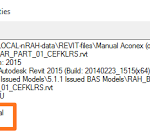

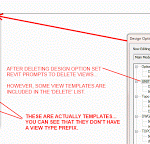
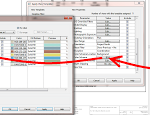
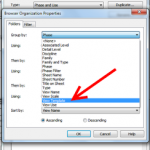

You can also transfer all view templates to a new project started from no template, then delete the ones you don't need, and then transfer these to the final destination project; no API required 🙂
Luke,
Here is the API to find the unused templates.
http://boostyourbim.wordpress.com/2013/02/19/what-views-use-which-view-templates-2013-edition/
Enjoy
Harry