EDIT In Revit 2012 and newer, the quickest way to identify paint is to use the Remove Paint tool. This does not load the Material selection panel, and will thus be faster. Also, switch 3D view to wireframe with Remove Paint to globally scan the project with your cursor for painted surfaces…
To find out what material is currently painted onto a surface, simply start the ‘Paint’ tool, then Tab select the surface (face region).
Revit will produce a tooltip showing the currently painted material, and this will also show up in the status bar at the bottom of the screen.
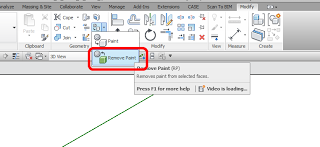
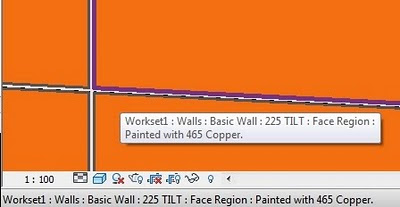
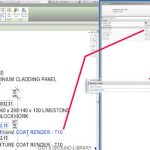




This help me a lot, I found the pain I was looking.