The latest version of CTC BIM Project Suite installs an Explorer extension that can list the following without even opening Revit:
- Saved with Revit version
- Saved with Revit build
- Last saved path
- Is Revit LT file
- Worksharing mode
- Is central file
- Preview image
All you need to do is install the trial, and the Explorer extension will become available when you right click an RVT or RFA. The trial includes free tools that do not expire (see image below):
Here is a direct download link
More info on “Revit Properties”


Revit Properties is now available within the CTC BIM Project Suite download, and runs outside of Revit. This user interface provides access to basic data about Revit project files, family files, project template files and family template files.
- See the version of Revit that last saved the file
- View worksharing information about project files
This is a free tool that does not have licensing requirements
Main page:
BIM Project Suite – CAD Technology Center

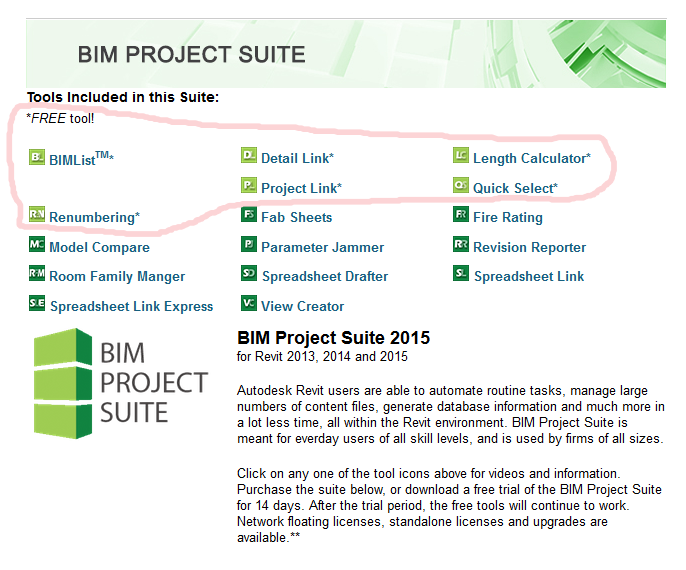
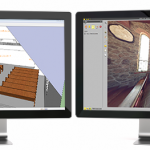
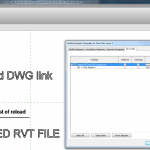

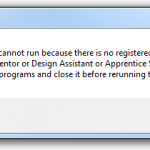

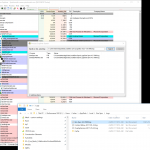
Have you tried this Luke? Looks to be the best all round solution out there for checking Revit versions etc. Does it come with any annoyances?
I haven't noticed any? Seems to work well.