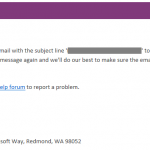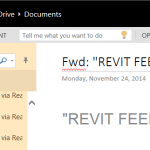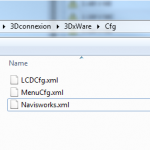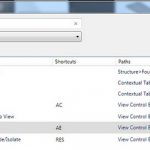I experienced an issue where some Windows 10 updates broke my favourite screen clipping tool, OneNote. Typically I’m using it all day long with the Winkey+Shift+S shortcut to send screenshots to OneNote. Is yours broken too, perhaps by Windows replacing it with the built in clipping tool? Here’s how I fixed mine:
Disable the Global Windows + S Shortcut Key
Another workaround is to disable the global shortcut key Windows + S. Follow this how-to article or make the registry changes using command line:
- Press the Windows key + X to open the WinX menu, and then click “Command Prompt” or “Windows PowerShell“.
- Copy the following command and then paste it into the command line. Press Enter.
reg.exe add HKEY_CURRENT_USER\Software\Microsoft\Windows\CurrentVersion\Explorer\Advanced /v DisabledHotkeys /t REG_SZ /d S /f - Reboot your computer and OneNote screen clipping shortcut key should resume to work.
from https://www.top-password.com/blog/fix-onenote-screen-clipping-shortcut-not-working-in-windows-10/