Sometimes the differences between using various Autodesk softwares can be very subtle. For instance, selection in Navisworks – I have already posted about the unfortunate lack of a “Revit Tab selection / AutoCAD Ctrl+Space” substitute in Navisworks.
Happily, Daniel Gijsbers describes some handy crossing window selection tips for Navisworks:
- Hold down Spacebar and click-drag to activate the normal inclusive Selection Box tool (the same as the split button on the ribbon). This only selects objects inside the box.
- Hold down Shift and Spacebar and click-drag to activate the “crossing” window, selecting objects that are within and those that touch the window boundary!
via
danielgijsbers.blogspot.in/2013/01/navisworks-selections-methodes.html?m=1

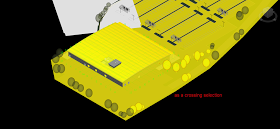

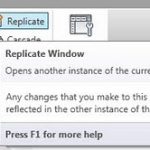
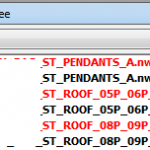

Super useful. Thanks