When Revit exports to IFC, it typically uses the current Location (Survey Point) Shared Coordinates as Origin. You can observe this in the IFC file:
But what if you want to Export to IFC with Project coordinates (Revit origin), not Shared?
We want to do this because we have set up the import process from Tekla using this same Revit origin, here and particularly this:
1) Firstly, make a container RVT file with one Site Location, no shared coordinates. In other words, Project Base Point, Survey Point, and Revit Origin are all in one place.
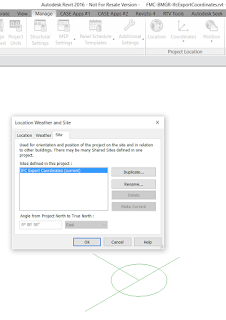
2) Then, open the project you want to export, and link this ‘container’ file Origin-to-Origin
3) Transfer Project Standards:
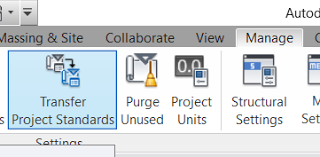
4) Choose the Link you made, and Project Info (only):
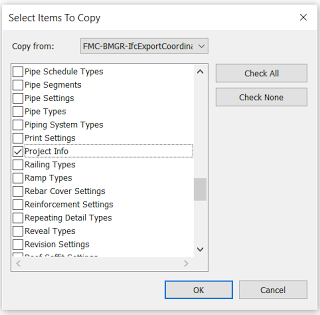
5) Choose New Only (this will just bring in the uniquely named project location from the link):
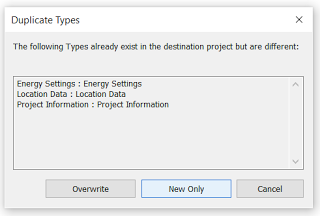
6) Open Location dialog in Revit, under Site you will notice a new “Site“. Set it current with the Make Current button:
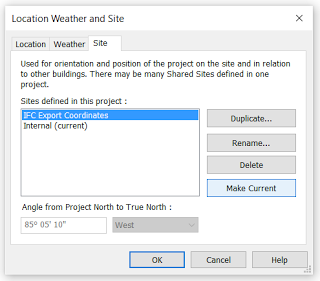
7) Now that the Project Origin (neutral coordinates) are set, you can export to IFC:
8) After Exporting, reset the coordinates back to what it was before with Make Current:
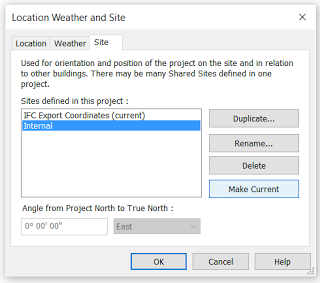
9) Optional: delete the IFC Export site definition if you don’t need it anymore…
I previously posted about a similar method, but it was a bit ‘destructive’, whereas the above process can be implemented into a live project more easily:
What Revit Wants: When and how to neutralize Survey coordinates for IFC export from Revit
Further reading:
- IFC Export with Shared or Project Coordinates using Revit 2011 – The Revit Clinic
- Revit IFC Export Coordinates – Autodesk Community
- IFC for Revit / Discussion / General Discussion:Shared Coordinates
- 2013 How do I export to IFC with project coordinates and not real world coordinates?
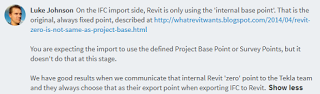
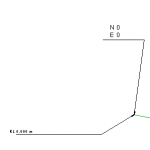
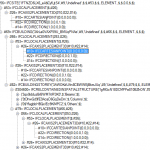
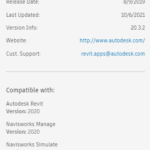

Brian Renehan June 29, 2016 at 6:00 PM Thanks Luke That is a helpful workaround, but the bottom line is Autodesk need to enable users to export and import IFC files with equal coordinate settings as they can do for other file formats. We need to call it for what it is. Autodesk are discriminating against IFC workflows. I have been chasing them to fix it with no real comments from them. Thanks for your post. Reply Anonymous June 30, 2016 at 11:13 PM Great! Today I faced this problem and it was nice to find such an elegant warkaround… Read more »