In Windows 7, I constantly used Shift+right click to access the Copy as Path option.
To enable this in Windows XP, you can use:
Path Copy Copy
This works on 64-bit (x64) Windows XP too.
I tried some other tools (like PathCopyEx), but Path Copy Copy seems more reliable. In the settings, you should enable the “Add quotes around copied paths” option:

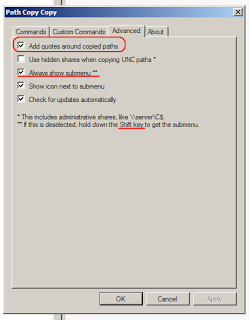




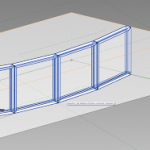
Cool trick. I had no idea you could do that (in Windows 7)