While using Autodesk Product Manager, or the Autodesk Asset Locator, you may come across an issue where certain remote computers are ‘unreachable’. Assuming you have the correct permissions, the problem here is that the Remote Registry Service is not running.
Simply go to the Client computer that is ‘unreachable’, open Services (Start – Run – Type services.msc), find the service called ‘Remote Registry’ and Start the service.
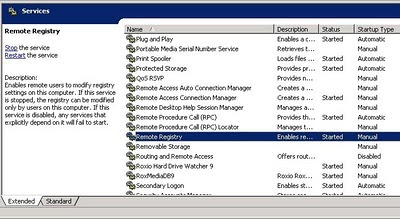
When you run a search again, this computer will now be reachable by the Autodesk Asset Locator, and you will see the Autodesk products on this PC in the search results.
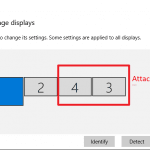

Please note that the Autodesk Asset Locator is also known as the Autodesk Product Manager.