This update is required for Revit 2018 to work in the new BIM 360 Design platform.
Direct download link is here.
What Revit Wants + Black Grid AI
AI Empowered Project Management
Updates and direct links
This update is required for Revit 2018 to work in the new BIM 360 Design platform.
Direct download link is here.
Who qualifies?
Top feature:
Note:
As per the release notes, it will force a Dynamo upgrade onto your system. Currently for me, I keep DynamoInstall1.2.1.exe handy: so I uninstall Dynamo 1.3.2 and install 1.2.1. This allows me to have backward compatibility to Revit 2015, which I still need (for now).
Forum link here
Get more info about Revit Updates here, and Revit 2017 here. Links for the Revit 2017.2.2 Update are below:
The updates appear mostly related to bug fixes and stability improvements:
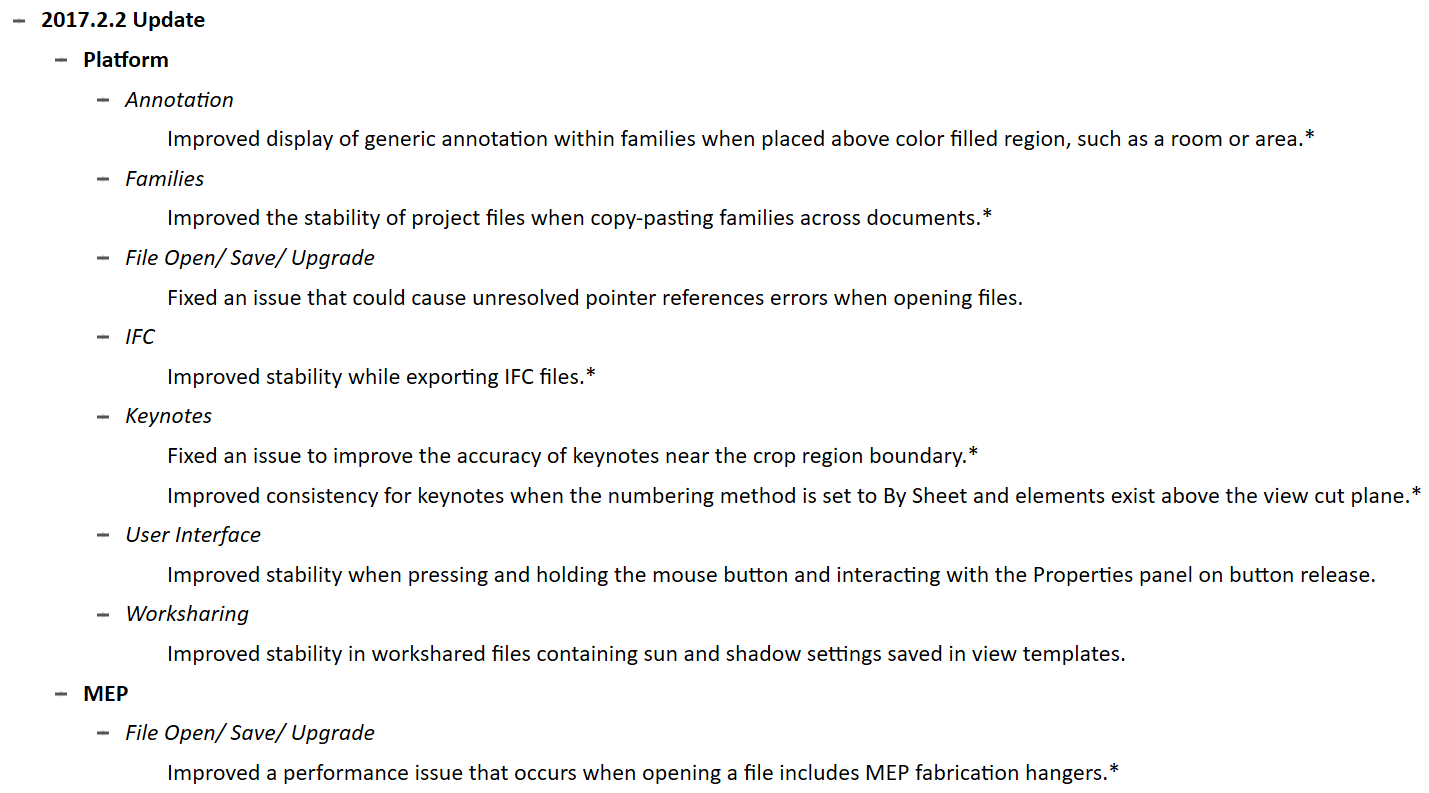
The first Revit point update each year typically brings some features that the dev team didn’t quite have cooked for the initial release, and this year we get something pretty special… the ability to apply Browser Organisation to Schedules node of the Project Browser. It has been that one long, messy part of the PB for a while, and I welcome that this long-requested feature has now been implemented! Good job Factory 🙂
Note that after this update is applied, there will be two versions of Dynamo Core installed, 1.2.2.373 and 1.3.1.1736…
Here are the links:
This latest update for Revit 2018 has the usual bug fixes and stability improvements, but also enables IFC linking to Revit when using cloud hosted IFC files and Collaboration for Revit.
Autodesk Revit 2018.0.2 Hot Fix Readme
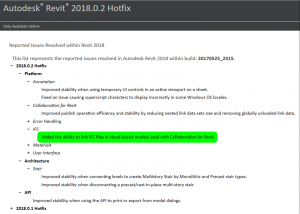
2018 has received its first little update, but the 2017 is a bit more significant. More info and links below…
Revit 2018.0.1 Hot Fix
Download
Readme
Release Notes
Details:
Revit 2017.2.1 Update
Download
Readme
Release Notes
Details:
Details:
Interesting addition to DWG export:
Adds the option to export to DWG/DXF and DGN in True Color (RGB Values), as specified in the view.
I previously used some weird round trips via DGN to get the True Colors to DWG working.
Download link:
http://up.autodesk.com/2017/RVT/Autodesk_Revit_2017_2.exe
Release Notes:
http://revit.downloads.autodesk.com/download/2017_2_RVT/Docs/RelNotes/Autodesk_Revit_2017_2_ReleaseNotes.html
Direct download link for Revit 2017:
http://up.autodesk.com/2017/RVT/Autodesk_Revit_2017_1_1.exe
Readme:
Autodesk Revit 2017.1.1 Fixes Readme
Release Notes:
Big day yesterday in Revit updates, particularly with Revit 2017 Update 1 bringing some really cool enhancements, and the Dynamo Player! Here are some links and other information:
Revit 2017 Update 1
Direct Download Link
Readme
Release Notes
Autodesk blog post
showing these top new features:
Revit 2016 R2 Update 7
Direct Download Link
Readme
Release Notes
Dynamo Player
People have been asking for a way to run their scripts more easily and transparently, and now you can. Simply install Revit 2017 Update 1, ensure you have Dynamo installed, and you will have a new option on your Ribbon…
It comes preconfigured to point at a samples folder:
You can point this at your own “Player” folder containing DYNs.
Press Play button to Run, and Edit button to open the DYN in Dynamo.
It remains to be seen how inputs will be handled?
Pick Objects and Dynamo Player
Interesting thoughts over on the forum, about how if you use a DYN with a Select Node, it will still ‘work’ — this opens up some great possibilities!
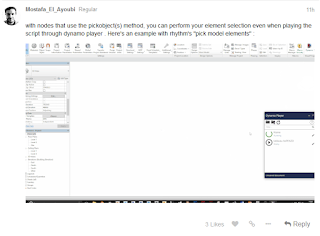
Help:
Dynamo Player on Revit Help
Forum:
Associated discussion over here.