In Revit 2013, with Component Railings, you can unpin certain elements and modify them. For example, you can unpin a selected component Railing (Top Rail Type or Hand Rail Type) and swap it out for a different type. Similarly, you can unpin and swap out posts. However, you can also MOVE component posts after you unpin them. Some of this functionality is beginning to resemble Curtain Walls…
A word on terminology: pre-2013 we had Balusters. These appeared as a top level element under the Railings category in the Project Browser. In Edit Family mode, the Family Category and Parameters dialog did not tell you ‘this is a Baluster’. You could look in the Properties Palette and it would say Family: Balusters. In Revit 2013, the above condition still exists for Balusters (backward compatibility). However, the new component Posts are termed “Supports” and Supports is a proper sub-category of Railings (properties in Family Editor shows Family: Supports). Confused yet? If you want to dig a little deeper, check out the diagram on this page.
Ok, back to unpinning the posts (supports)–
What you need:
- A 2013 Handrail Type with Supports set to Fixed Number
- A Supports family applied to the above type
What you do:
- Draw the railing
- The fixed number of posts will be auto spaced along each segment of Railing
- Select each post, unpin it and then either Drag (with mouse) or Nudge (with arrow keys) into position.
I have created a Supports family which allows resizing at both top and bottom – so I can create new types for various situations, unpin and then swap.
For a crash course in Revit 2013 component railings, check out:
Revit 2013 railings – almost 7 months old, but have you used them?
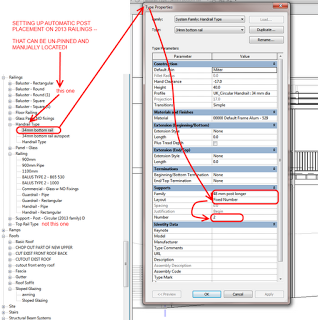
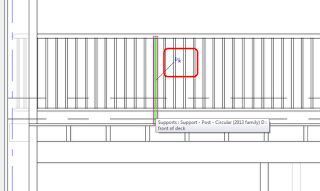
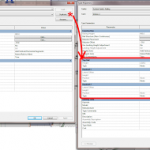

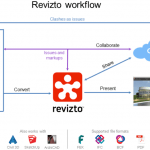

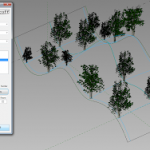
Luke……..
This is genius!! I've finally come across a way to integrate the intermediate posts along w/ the balusters. However I'm having trouble in getting my custom baluster 'post' family to flex correctly. It starts at the handrail and extends up by default. Whenever I attempt to lower it to the ground, it wants to delete the instance. I've also tried editing the baluster post height parameter by changing it to an instance parameter. Any thoughts?
Thanks again for the post…….you might just help us survive over here when it comes to posts in our railings.
Pierre- first check the family and see which reference is defining your origin. Change it to the top reference plane. If that doesn't work, try selecting all drawing elements and rotating everything 180 degrees. This allowed me to toggle the length down as I needed.
However the issue I am still having is that the supports still extend up beyond the handrail. I cannot figure out how get the same toggle feature on top as I was able to create on bottom…
Hey! such kind of information is very important for support to people. Good stuff od the new component is termed “Supports” and Supports is a proper sub-category of Railings.