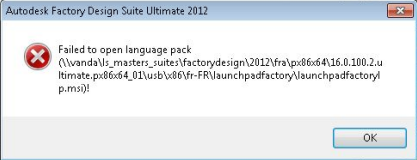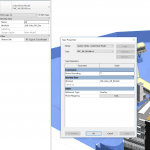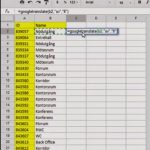Issue
You were creating a cross-platform deployment, i.e., a 32-bit deployment on a 64-bit OS or vice-versa, and you added two different language packs to the deployment causing the installer to display the following error message and crash:
Solution
When creating a cross-platform deployment, only add one set of language packs to the installer per session of setup.exe. If you need to create the deployment in an additional language, you should do so in a separate session of setup.exe by launching the installer from the media and then adding a single language pack.