A big tip for new players:
Never import a DWG file.
And never, ever explode an Imported DWG file.
Nothing good will come of it. Trust me. Instead, do this (in order of preference):
- Use Revit natively, without adding messy DWG or CAD import data.
- Link DWG files, rather than import.
- Import DWG files into a Detail Component family, and then load that family in.
- Eat a very sour lemon.
- Import DWG file.
- Import DWG file and explode it.
- Cry
If you have any thoughts, or any other methods that you use (like Importing a DWG file into a RVT link and then using ‘Linked Views’, feel free to comment).
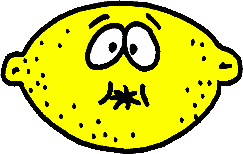
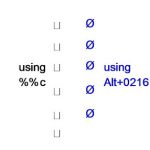



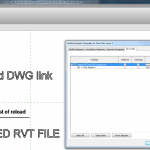

This is great advice as long as you're not operating over a WAN.
What should I do about a project that already has in imported DWG? I'd like to change it to a link but 1) I wouldn't know how to change one for the other, and 2) I don't have the original DWG (can I squeeze it out of the .rvt somehow?). Advice?
You could isolate the DWG in the view and then export the view to DWG, and then link the resulting DWG back in?
Wierd how everyone does things differently. We finished our last two revit project 5 disciplines in revit(380 sheets ea project) and imported and exploded every cad file. This was just for details and dumb schedules, but once they were revit objects they were much easier to manage. And autocad was no longer in the picture. We would never do this with a plan file for backgrounds though, way too much junk and elements in plan files.