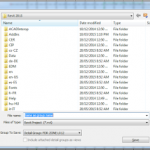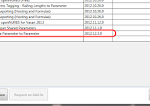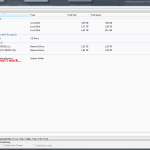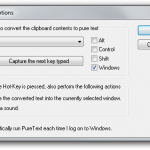Have you ever wanted to copy the text from a Windows Dialog, for use in training, blogging or other support related tasks? Then you should check out the free SysExporter. It is available in installable or ZIP standalone versions, and there is also a 64-bit version.
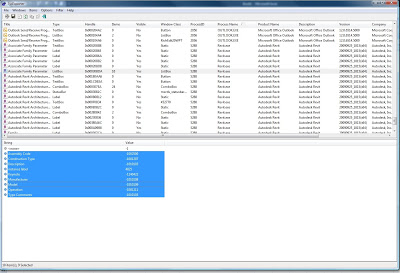
This program allows you to browse the text of dialog boxes from a vast range of windows. And as you can see in the image above, you can even extract information from Revit dialog boxes. I am sure that function could prove very useful for a lot of you.
For example, I quickly grabbed this list of worksets from SysExporter. I copied selected items using ‘Tab delimited’ format. Pasted to Excel and then copied into this window:
| String | Value |
| (Not Editable) CONSTRUCTION DETAIL ACAD LINKS | 12893 |
| (Not Editable) EGRESS PATHS | 10583 |
| (Not Editable) FHR hose lengths etc | 10807 |
| (Not Editable) GRIDS AND SETOUT | 8797 |
| (Not Editable) HIDE Admin RVT link | 10573 |
| (Not Editable) HIDE Entourage People | 19332 |
| (Not Editable) HIDE Ext Main Ceiling Level | 14103 |
| (Not Editable) HIDE Furniture PRESENTATION | 14727 |
| (Not Editable) HIDE Internal Detail Elements Battens etc | 17850 |
| (Not Editable) HIDE K BLOCK LEVEL | 9062 |
| (Not Editable) HIDE Lower Basement Level | 9995 |
| (Not Editable) HIDE Main Audience Level | 12393 |
| (Not Editable) HIDE Main Entrance Level | 11410 |
| (Not Editable) HIDE Mechanical Kitchen Plans | 17273 |
| (Not Editable) HIDE Old Stairs for Removable Seating | 11357 |
| (Not Editable) HIDE Planting and Trees | 11854 |
| (Not Editable) LIGHTING 1 Workset | 17893 |
| (Not Editable) MASSES hidden by default | 9993 |
| (Not Editable) REMOVABLE SEATING | 9791 |
| (Not Editable) REMOVABLE SEATING 3D RVT LINK | 17883 |
| (Not Editable) Room separation lines | 5829 |
| (Not Editable) Shared Levels and Grids | 103 |
| (Not Editable) Working HIDDEN | 8934 |
| (Not Editable) Workset1 | 0 |