I experienced this error after installing Navisworks Manage 2015:
Basically, a right-click shell extension for ZIP files was looking for Inventor and not finding it. I logged it with Autodesk and was notified that it was a genuine, repeatable issue.
To fix it on my system, I did this:
- Download and install ShellExView
- Run it
- Click Options, Filter by Extension Type
- Only select Context Menu and click OK
- Look for the 5 results with Description “DtBridge”, all starting with Autodesk Inventor…
- Select them and right-click, Disable Selected Items
- Click Options, Restart Explorer
The right-click menu for ZIP files no longer shows the error.
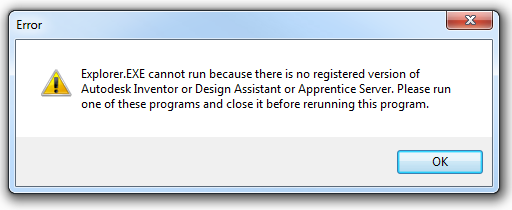
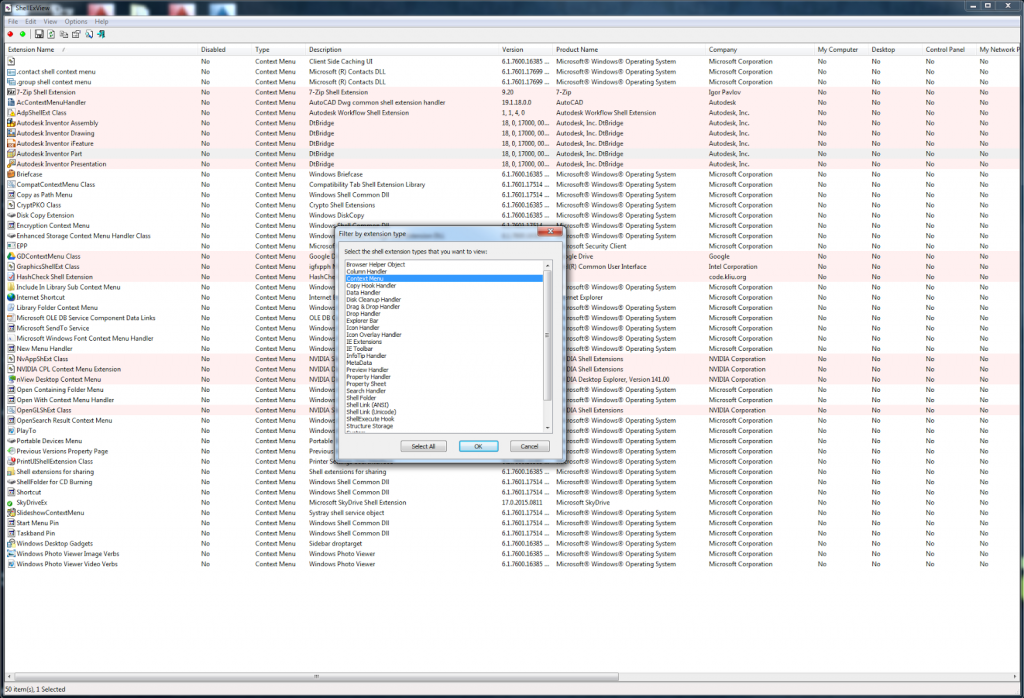
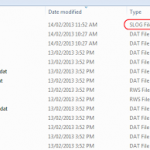

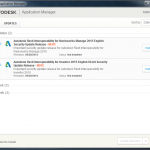
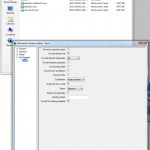

Alternatively, you can do what the message box suggests and start Inventor to fix it.
was well resolved, thank's to you.
it was application software problem like that (7zip / edit plus / autodesk)…