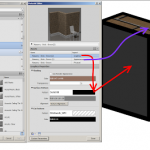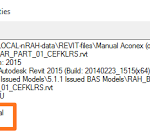You have two views, and you want a DWG Import or Link to be displayed the same in both views. What is the quickest way to accomplish this?
- Copy DWG from first view.
- Paste Aligned into second view.
- On second view, right-click in Project Browser.
- Apply View Template – then ‘Show Views’
- Select the first view.
- Uncheck everything except the item related to ‘Import’ visibility.
- OK!
Here is a quick video: