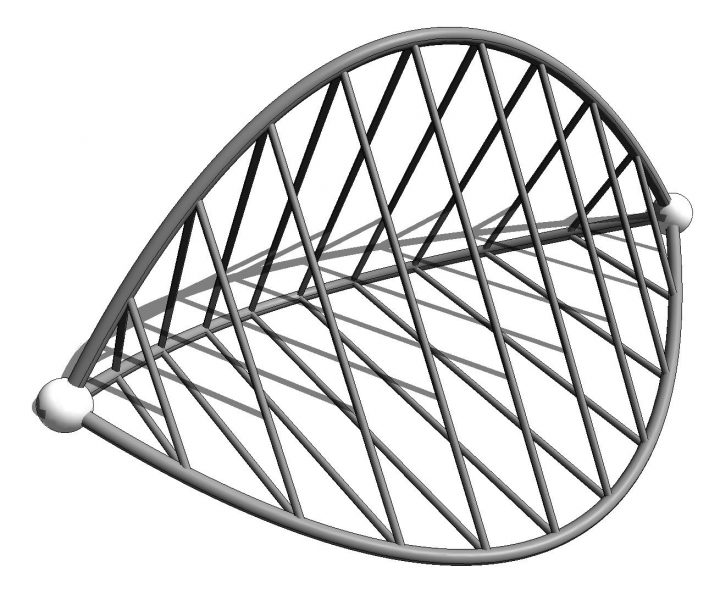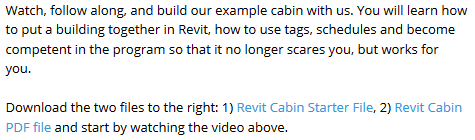Al Gore has posted 2.5 hours of free Revit tutorials for beginners over at:
Learn REVIT – REVIT FAMILIES AND COMPONENTS
He provides these starter files:
and describes how to navigate and manipulate the model starting from here.
The videos include more advanced topics as your proceed through the series, including items related to documentation (not just modelling).
According to Al, over they years they have:
“put together a strategy, from many different sources, on how to draft in Revit. Now we have created a system to teach people that strategy. Through teaching hundreds of students and many professional we understand their sticking points, where they go wrong, and what they struggle with. So for the beginner in Revit I am very happy with what we have put together and think it will be of great value.”