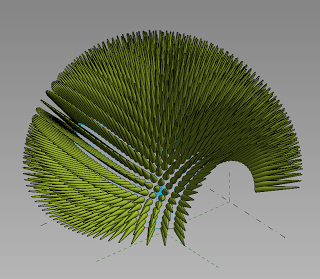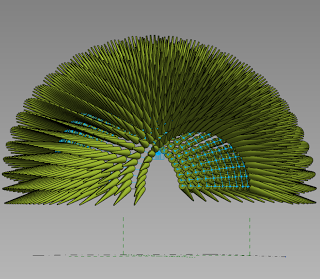Andy’s very comprehensive version (from Grevity):
Download the family from hereTREE FAMILY (many types)
Or a project file with a fuller explanation from hereTREES COLLECTION
Read more:
http://www.grevity.blogspot.com.au/2013/11/tree-family-download.html
It would be interesting to combine this family with Randomizer and see what kind of forests you could create…
Along similar lines:
RevitCat: Revit Scaleable Spline Tree Family – http://t.co/K5dkONqzJn #Revit #BIM
— Revit Help (@RevitHelp) August 10, 2013