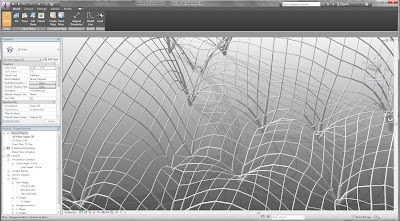From the github page:
uses a python script to automatically generate Revit journal files. When run, these journal files handle opening a specified model, instigating the testing plugin, and running the specified test. This document outlines the components of the Dynamo Revit Test Framework and provides examples of how to run NUnit tests against Revit from the command line.
…
results file is a proper nunit results file and should be able to be parsed as such by continuous integration systems like Jenkins, etc.
via
The Dynamo Revit Test Framework is here! Run unit tests on Revit. https://t.co/kmkwB4mY5O
— Ian Keough (@ikeough) October 16, 2013