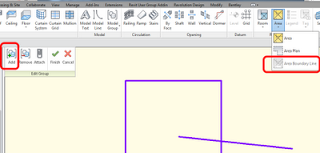When in Edit Mode for a Model group, the Area Boundary Line tool is grayed out.
However, to work around this limitation, you can:
- Select Area Boundary lines that exist ‘in the project’ and then trigger the Group command to group them, or
- Edit an existing Model Group and use the ‘Add’ option to bring Area Boundary lines from the Project into the Group
It is an unusual limitation, but the above workarounds are not too onerous.