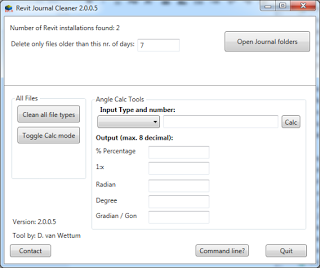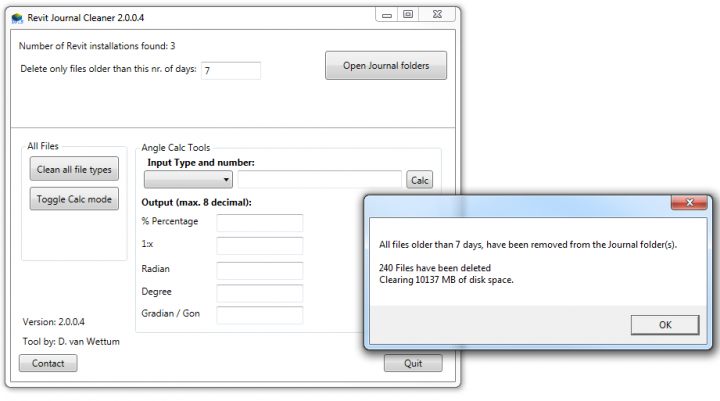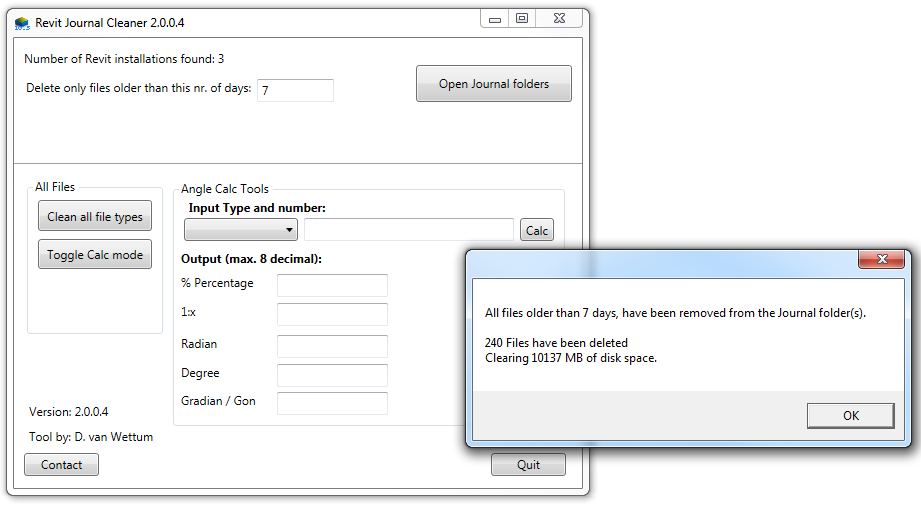Revit creates a bit of a mess sometimes, leaving behind backup and journal files that can take up disk space and clog your system. I have posted about a few cleanup tools before, including:
You may also have heard about MoveBackup. This tool was created by Maxence Delannoy and has now been renamed to Wormhole for Revit. It comes as a 30 day trial and it can move your Revit backup files to a directory that you choose.
You can download the Revit 2016 – 2018 version here and the 2015 version here.
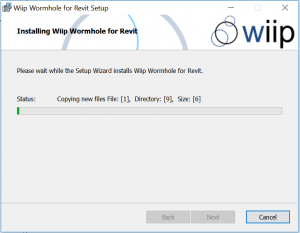
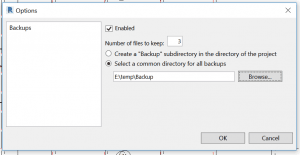
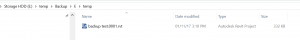
From the main page:
Wormhole for Revit with 2018 support (version 0.5
en-US version: https://docs.google.com/uc?export=download&id=0B_UzIApsl084UEdEb2dCQ2dsckU
fr-FR version: https://docs.google.com/uc?export=download&id=0B_UzIApsl084eFlHdjZNbTEwWms
Support for Revit 2015 has been dropped. So if you’re still using this version of Revit, please download the 0.4 here : https://docs.google.com/uc?export=download&id=0B_UzIApsl084dG9wWTYxUmRoTlU