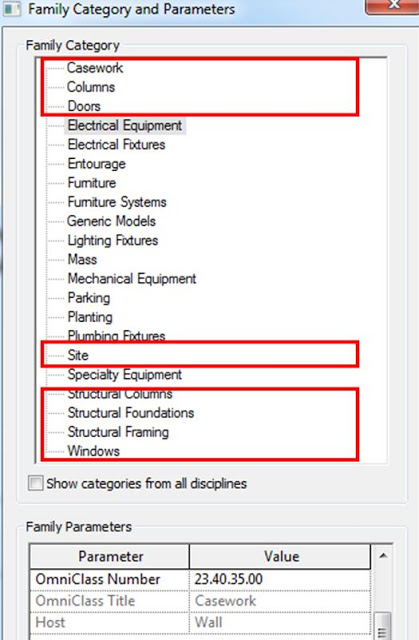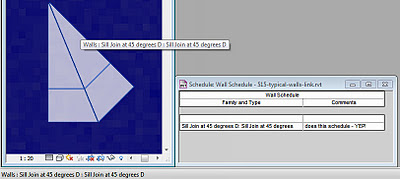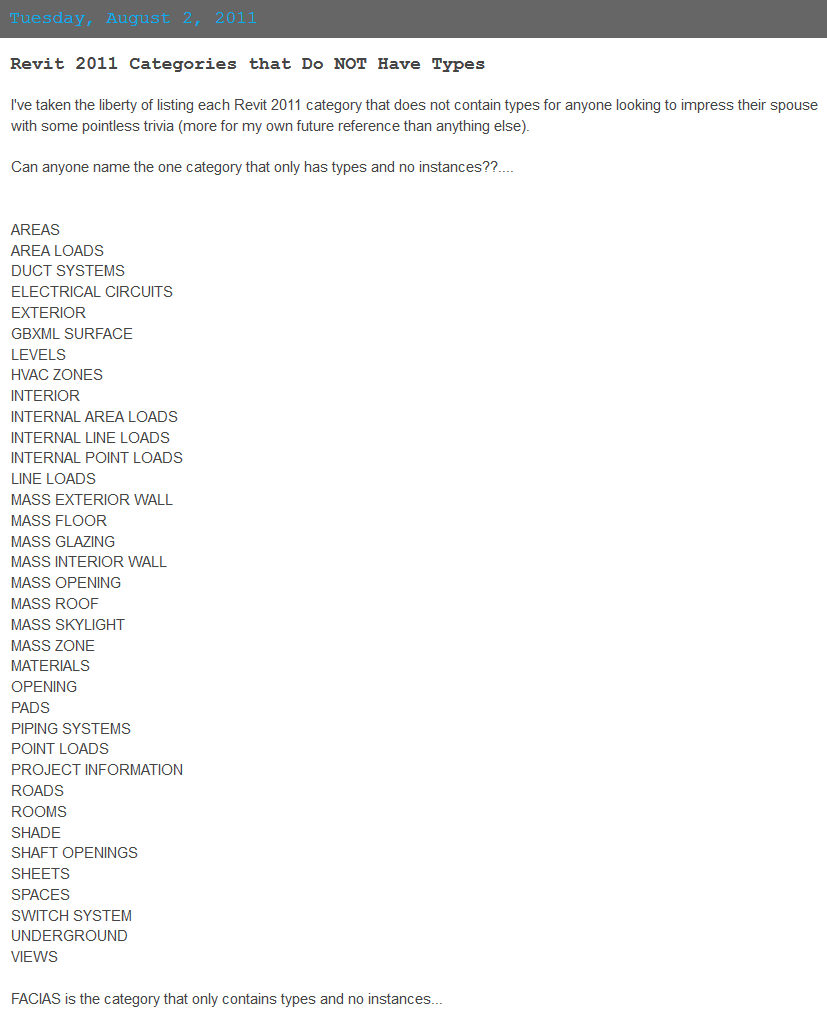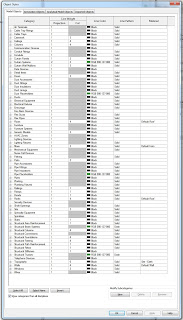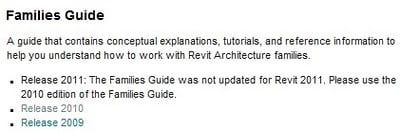Have you struggled with the Show only if Instance is cut option in the family element visibility settings. Was it grayed out?
The following highlighted categories (wall hosted) have ‘Show only if Instance is cut’ option enabled, at the moment in Revit Architecture 2012.
Casework
Columns
Doors
Site
Structural Columns
Structural Foundations
Structural Framing
Windows
via
Revit Sticky Notes: 2D Symbolic Line & ‘Show only if Instance is cut’
(includes workaround)