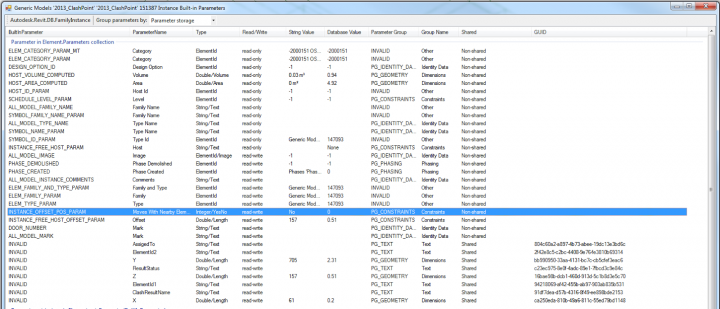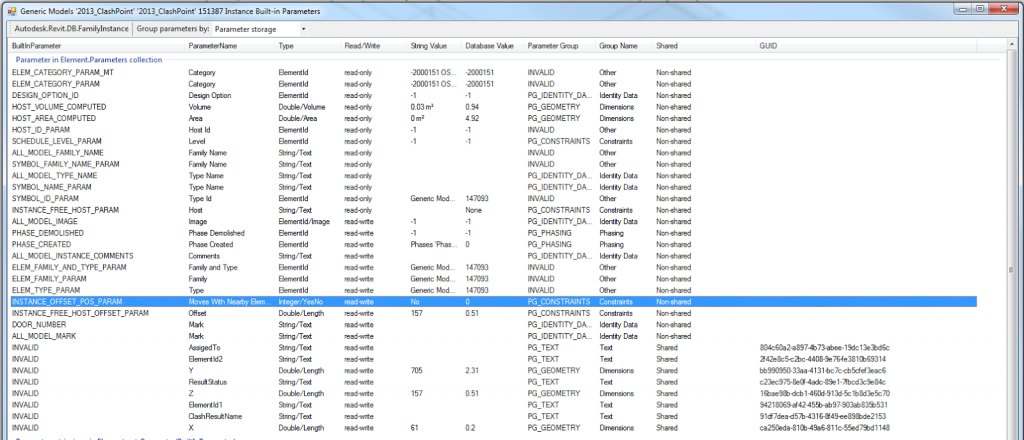Jeremy Tammik has kindly upgraded and released BipChecker for Revit 2015, you can download it at:
https://github.com/jeremytammik/BipChecker
Steps to get it going:
- Download ZIP
- Extract
- Open SLN in Visual Studio 2013 Express (free)
- Right click on BipChecker in Solution Explorer and open Properties
- Go to Reference Paths and add your Revit program directory
- Build Solution
It should instantly be visible in Revit 2015, Addins, External Tools – even if you have Revit open. While it has many uses, immediately obvious are the fact that it shows whether a parameter is read-write and it also displays GUIDs for Shared Parameters. You can choose whether to display Instance or Type Parameters. Cool.
Here is some sample output: