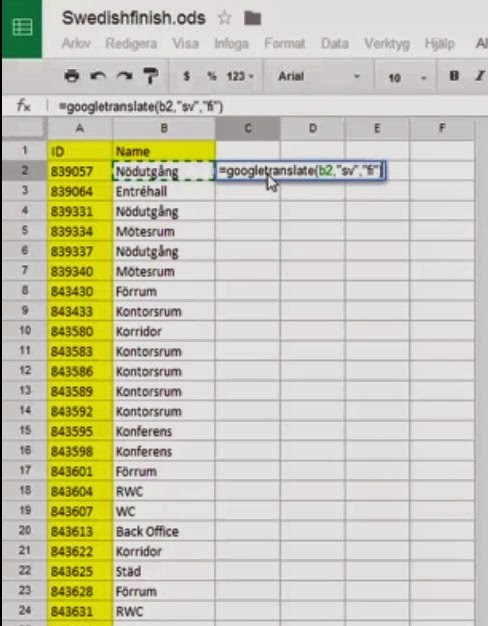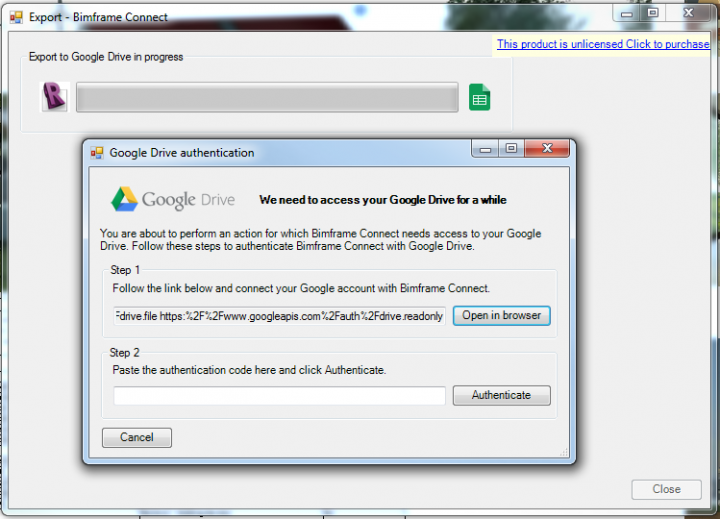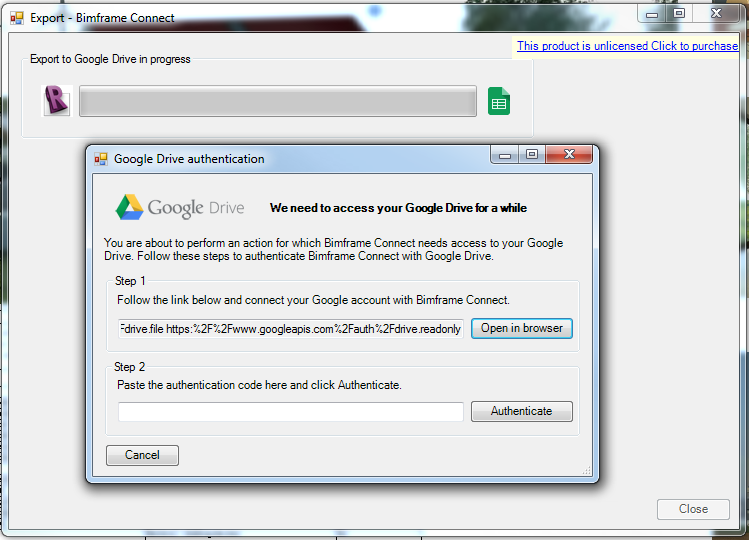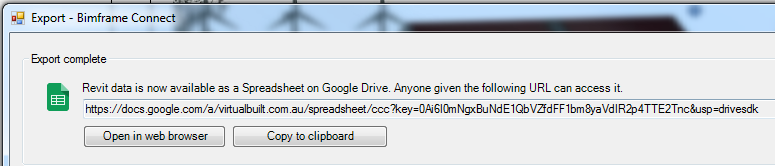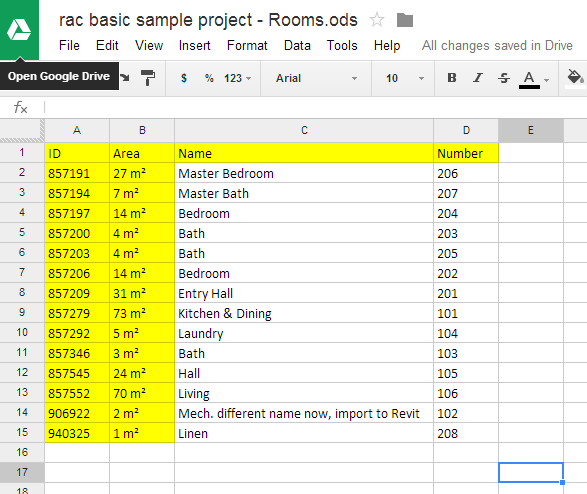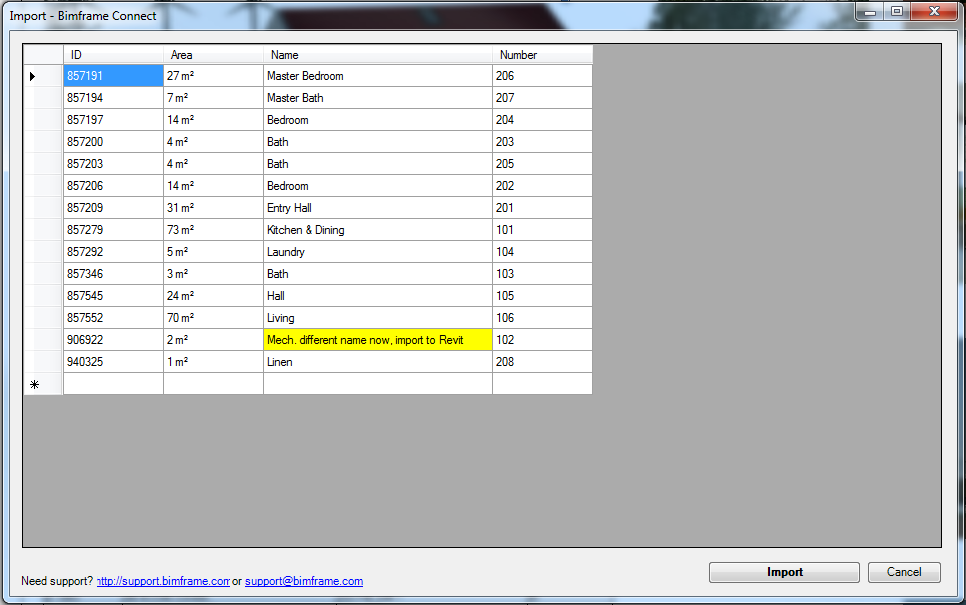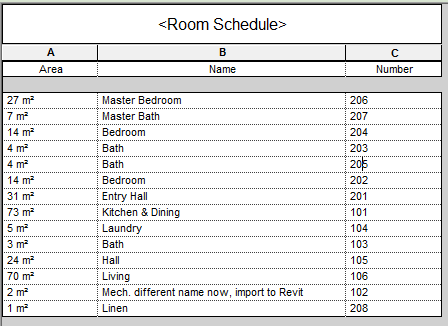Here is an interesting idea from Daniel Monsén: in the video below, he describes using bimframe connect (which I previously posted about a couple of times, including here) to translate data for a Revit project.
In simple steps:
- Export a given schedule (such as rooms) using bimframe connect addin to Google Sheets
- Use the googletranslate formula to translate the data from the source to a given target language
- Copy the translated over the top of the original source data
- Import the translated data back into Revit using bimframe connect
The one comment I would make in addition to the video embedded below – if you want to quickly apply a formula to an entire column worth of data in Google Sheets, you should definitely use ARRAYFORMULA. If you put an array formula in the top row of a given column, it will apply itself to every cell in that column. For example:
=ArrayFormula( GoogleTranslate( B2:B ; “en” ; “nl” ) )
Embedded:
via email:
From: Daniel Monsén
Subject: Translate a Revit project into another language.
Daniel Monsén
Sr BIM advisor