Download here:
S04 RTC EUR 2013 Attendee Handout JBENOIT v1 public
via
Live in Dublin! | AEC, you and me.
and https://twitter.com/Jbenoit44/status/469480423329124352
What Revit Wants + Black Grid AI
AI Empowered Project Management
Double Click Middle Button in a view = Zoom to Fit
Double Click on a component Family = Edit the Family (open in the family editor)
Some people like the new Stairs functionality?
http://blogs.rand.com/architectural/2012/03/what-really-matters-for-2013.html
Sketch stairs can be added to an Assembly, but Component Stairs can’t…
Multi-segmented grids:
To create a multi-segmented grid, select the Multi-segment tool in the Draw panel of the Modify|Place Grid context tab. This will enable sketch mode for you to draw the grid line. This will work on linear and radial grids or a combination of lines and arcs in the sketch, but must be a continuous segment.
http://blogs.rand.com/support/2012/03/revit-2013-miscellaneous-improvements.html
Arc grids are also available:
If you want to learn more about the Revit 2012 Construction Modeling features, including::
then check out the video below:
via
Revit Architecture 2012: Construction Modeling & Assemblies – YouTube
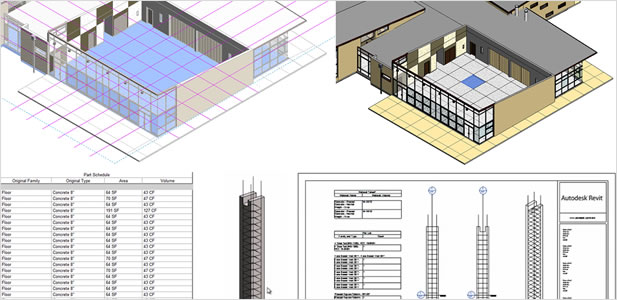 |
| Image from autodesk.com |
See the rest at:
Assembly Usage Tips – WikiHelp
Are these the most powerful and significant changes in Revit 2012?
YouTube – New in Revit 2012: Construction Modeling & Assemblies