Most of you know that in Revit 2014, you can stack Project Browser, Properties Palette and other “panes” on top of each other, resulting in a tabbed dialog.
But did you know you can also drop them beside each other, resulting in a Split Pane view? Like this:
Note: you can also do this with panes stacked on top of each other. And, it is not limited to two panes vertically or horizontal, you can do a mixture, like this:

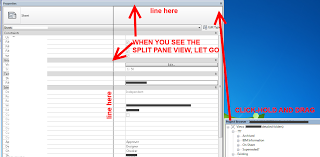
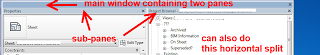
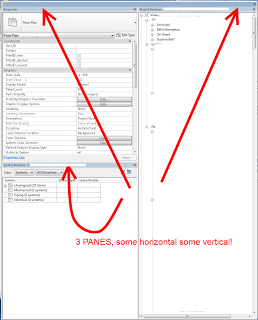
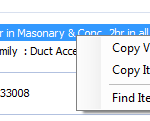


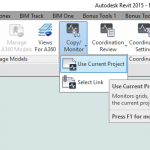


Great little tip! Saved a little screen space!