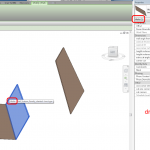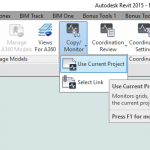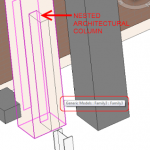We were given the ‘Slanted Column’ ability when some of the Structural tools were recently incorporated into Revit Architecture. If you have been pulling your hair out trying to place one of these slanted columns in a Plan view (where the tool is greyed out), the answer is simple. Go to a Section, Elevation or 3D View to place them!
You will likely need to set an appropriate workplane to ‘draw’ these slanted columns on.
The Brace tool is also quite cool – have a go at the ‘3D snapping’ capability in the Options bar (try it in a 3D view, obviously).
If you are interested in reading further, check out:
http://revitclinic.typepad.com/my_weblog/2009/04/slanted-columns.html
http://bimandbeam.typepad.com/bim_beam/2009/06/revit-structure-2010-slanted-column-parameters.html