Do you have some awesome in-place families that you would like to convert to normal Component families, so that you can load them into other projects?
Here’s how:
- Open the Project containing the In-Place family
- Edit the In-Place family
- Select all of the elements in the family
- Group all of these elements using the Create Group tool. Give the Group a name.
- Select the Group
- Do not Finish Editing the In-Place family yet!
- Go to the ‘R’ button (Application Menu) – Save As – Library – Group
- You will notice that the filetype is RFA!
- Save the Group somewhere.
- You Component Family IS the file that you just saved.
I’m sure there are limitation to this method, but I think it is very cool.
Here is a quick video:
Credit for this tip – KarelCAD support document
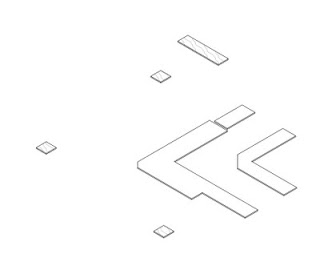

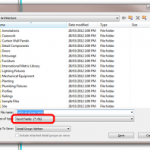
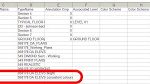
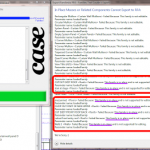
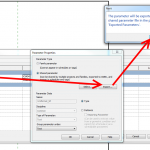
![Rod Howarth: [Revit]–Free API addin–Revit Save Reminder, alerts you when your save to central is complete. Rod Howarth: [Revit]–Free API addin–Revit Save Reminder, alerts you when your save to central is complete.](https://wrw.is/wp-content/plugins/contextual-related-posts/default.png)
@LEEDing_Lady Adrianna Schneider
Fantastic! From What #Revit Wants: bit.ly/plr2Q9
21 hours ago via web
via Twitter
As always – very useful informative post! I will mention in my quick testing (read: playing) with this, it seems one limitation would be the voids. I lost the action of the voids cutting the modeled entity. The voids are still there, but I did have to go back onto my new family (yeah!) and cut the voids again, no problem. This may not be the case for everyone, but I just thought I would mention it.
Anway, thanks Luke – keep up the awesome work!
Go to this link to read a post and watch a video in French that describes this:
R�cup�ration d'une famille in-situ pour r�utilisation dans d'autres projets – Village BIM
Thanks, However when I attempt this in Revit 2012 I do not get the option to save as an .rfa file, only .rvt. I thought this was because I had included walls but this was also true when I tried saving a group of components only. What step did I miss?
You have to still be 'inside' (editing) the in-place family…
Great way to break down a larger model into reuseable groups for a library or future projects. Having several .rfa files will be helpful. Thanks.
Autodesk should add as a feature to convert In-place components to stand alone external components.
I have the same issue mentioned above where Revit tries to save all families rather than the individual in-place component. Has anyone found a reason for this or a workaround?
Great post! What i needed to change was the elevations within the family. I clipped an item from the 8th floor in a building and pasted it in the 6th of another, to find it back on the 14th floor… Changing the elevation of the objects to 0.00 fixed this problem.