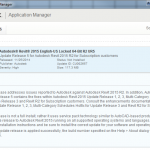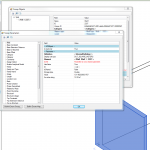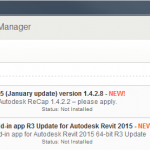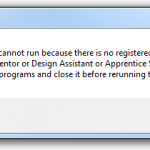Jeremy Tammik has upgraded RevitLookup for Revit 2015. I compiled the latest version and have provided it here – please note it comes with no guarantees, but it worked for me.
- Download this and extract
- Run the .bat file, which will copy the .addin and .dll to your ProgramData addins folder
Or, you can manually download and compile from:
https://github.com/jeremytammik/RevitLookup
- Use github link above and click Download Zip
- Extract it
- Open the RevitLookup.sln in Visual Studio Express 2013 for Windows Desktop
- Add C:Program FilesAutodeskRevit 2015 to Reference Paths
- Build > Build Solution (note – this should automatically copy to Appdata folder, so you should be good to go…), or
- If you want to use ProgramData instead, copy RevitLookup.addin and RevitLookup.dll to:
C:ProgramDataAutodeskRevitAddins2015 and remove them from:
%appdata%AutodeskRevitAddins2015 - Open Revit 2015 and test
Original post:
The Building Coder: RevitLookup for Revit 2015