Interesting post by Ben a while back on the impact of Revit view settings when exporting to Navisworks. In most cases, this is “logical” – if you can see it, it will get exported, but if you can’t see it, then it won’t.
However, this doesn’t quite hold true for model lines. Have you ever wanted to export model lines (3d) from Revit and import these into Navis? Ben suggests this workaround:
Model lines will not be shown in your 3D Navisworks file when brought through from your Revit project. One way to combat this would be to export your Revit file as an .IFC and then bring that file into Navisworks. .IFC brings through model lines but not detail lines through the { IfcAnnotation } Parameter.
via
http://bimopedia.com/2013/11/25/view-settings-from-revit-into-navisworks/

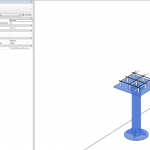

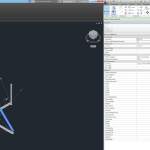

I'm actually seeing my model lines export via .nwc into Navisworks without having to do any workarounds. I can confirm for Navis 2013. I'm haven't noticed any model lines missing or having difficulties coming through the export.
Cool, I'm wondering if Ben was using an earlier version?