Some cool ideas from the June 2011 issue of AUGIWorld, article entitled ‘Revit, in a Database’ by Paul Crickard:
Once a Revit model has been exported to a database, the things
that can now be done with it are limited only by your imagination.
Build web-based or stand-alone front ends to access and modify
your model—without knowledge of the Revit API. Bring existing
data into a database and join it with the Revit model.
In this article he discusses some of the potential connections between MS Access and MS Excel, and the benefits of such interoperability.
I have posted numerous times about how to view the Revit database using various methods. To start with, perhaps you would be interested in this post:
What Revit Wants: HOW-TO View the Revit Database (2011 Secret #14)
And, yeah, I twisted the title of this post a little bit 🙂
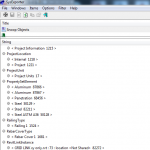





Here is another recent post from another blog on this subject
RevitForum Blog: How to set up a connection between Autodesk Revit and Microsoft Access, via DBLink.
I'm sooo glad somebody said this that REVIT is a "Graphical" database. Yes you can import or export dwg or dgn files, but you loose the Intelligences. When you can either use Excel or Acess or SQL, Visual Basic, this ain't no ordinary CAD program